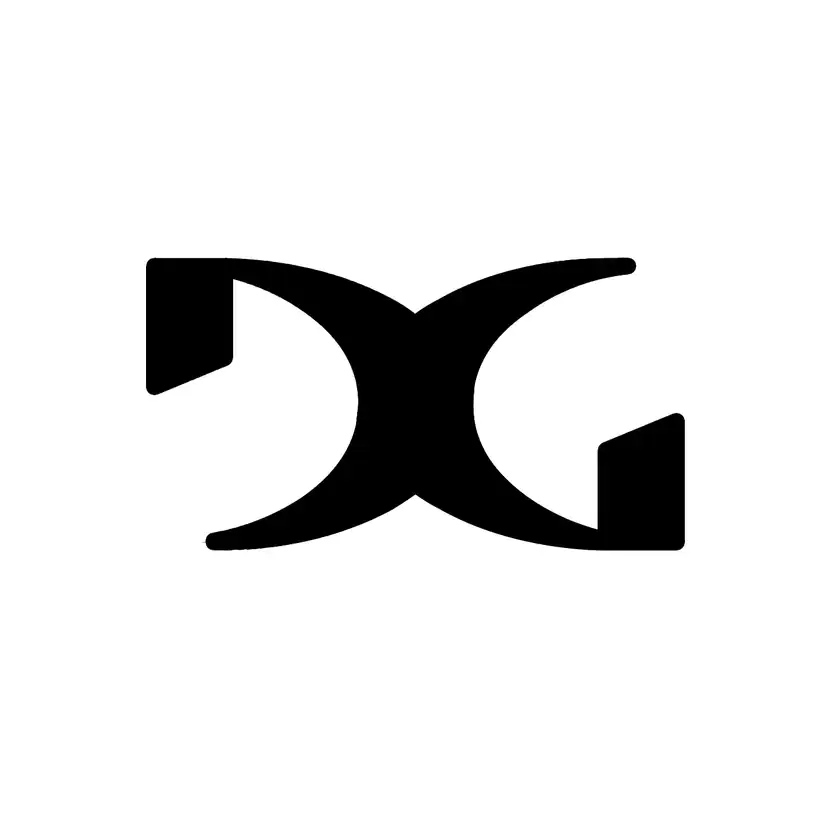What is Bitmap?
A bitmap is a type of digital image composed of a matrix of dots or pixels. Each pixel represents a single point in the image, and collectively, they form a detailed picture. Bitmap images are also known as raster graphics, and are commonly used in various digital platforms due to their ability to accurately depict intricate details and subtle gradients.
The big picture of bitmap involves understanding its core role in digital graphics. Bitmap images are fundamental in rendering and designing because they are used in everything from web graphics to digital photography and desktop publishing. Each pixel in a bitmap file contains information about its color, often represented as a combination of red, green, and blue (RGB) values.
Key Takeaways
- Bitmap images are pixel-based, representing complex images through matrices of colored dots.
- They are highly detailed, making them ideal for photographs and intricate designs.
- Bitmap files have fixed resolutions, meaning resizing can lead to a loss in quality, known as pixelation.
- Common bitmap formats include BMP, JPEG, PNG, and GIF.
- They are widely used in web design, digital photography, and graphic editing software.
Bitmap vs. Vector Graphics
Bitmap graphics differ significantly from vector graphics, which use mathematical equations to create images. While bitmap images are made up of pixels, vector images rely on lines, curves, and shapes, enabling them to scale without losing quality. This distinction makes bitmap ideal for detailed, complex images while vectors are preferred for logos and illustrations that require scalability.
Bitmap Formats and Uses
The versatility of bitmap images is evident in their array of formats. BMP, JPEG, PNG, and GIF are among the most popular, each with unique characteristics.
- BMP: Known for its simplicity and compatibility, however, large file sizes can be a downside.
- JPEG: Offers a balance between quality and file size; a favorite for digital photography.
- PNG: Supports transparency and lossless compression, often used in web graphics.
- GIF: Suitable for simple animations and graphics with a limited color palette.
Each format serves distinct purposes, allowing designers and marketers to choose the most appropriate type for their project requirements.
Maintaining Bitmap Image Quality
Maintaining the quality of a bitmap image when resizing can be challenging due to its fixed resolution. To prevent pixelation, designers should aim to use the original size of the image or vector alternatives when scaling is necessary. Advanced graphic editing software often includes features to improve the resizing process, but understanding limitations is key to preserving clarity.
The Bottom Line
Bitmap images hold a significant position in digital graphics, crucial for rendering detailed and realistic imagery. Their importance is reflected in various fields such as web design, digital photography, and graphic editing. For startups, digital agencies, or ecommerce brands seeking expert designers, a strong grasp of how bitmap images function and their application is essential to succeed visually in the digital landscape. Moreover, marketers should understand bitmap's potential limitations concerning scalability and quality maintenance to make informed decisions about their brand's digital assets.