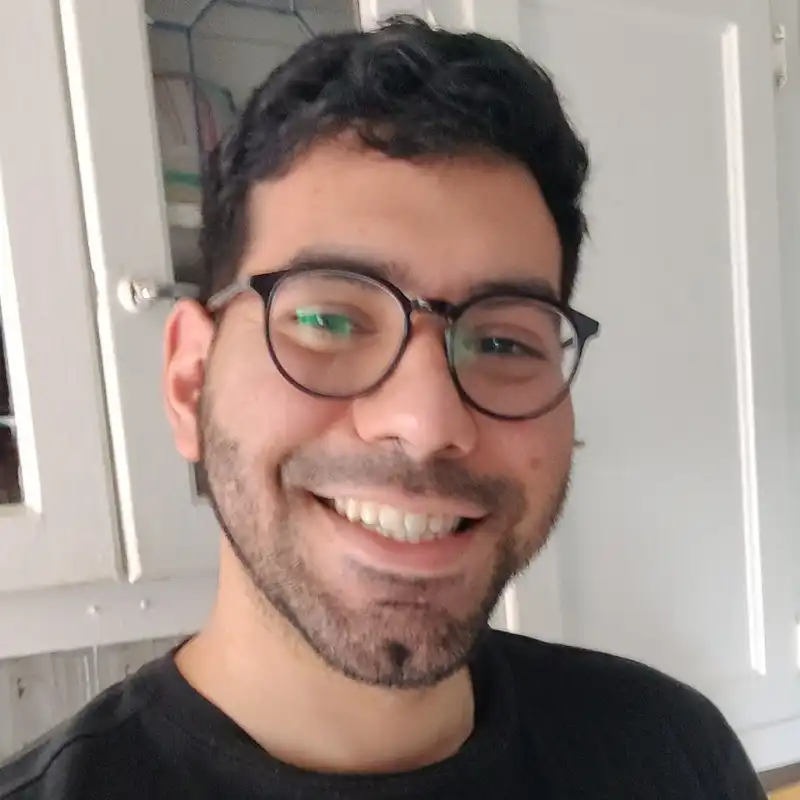What is Bleed in Print Design?
In the realm of print design, "bleed" refers to the area of a design that extends beyond the trim edge of the page. This extra margin is crucial to ensure that no unprinted edges appear in the final printed product. During the production process, slight variations in cutting can occur, and bleed serves as a buffer, helping to preserve the integrity of the design's appearance by allowing additional image or background color to continue beyond the intended edge.
The concept of bleed is central to achieving professional-looking print materials, such as brochures, business cards, and posters. It requires designers to slightly extend their artwork beyond the final trim size to anticipate any potential discrepancies during the cutting stage.
Key Takeaways
- Bleed ensures no unprinted edges appear in the finished product by extending design elements beyond the trim edge.
- Common bleed size is typically an additional 0.125 inches (or 3mm) beyond the trim size on all sides.
- Incorporating bleed is an industry-standard practice for producing professional-quality print materials.
- Providing files with bleed helps the printer maintain consistency and avoid costly reprints or adjustments.
How to Set Up Bleed in Your Design Software
Most design software, such as Adobe InDesign, Illustrator, or Photoshop, has the capability to create documents with bleed settings. To set up a bleed in your design:
- Start a new document and look for options related to the bleed margins. Specify the size of the bleed area, commonly set at 0.125 inches (3mm).
- Ensure that any important text or elements are positioned within the designated safe zone or margin, which lies inside the trim line.
- Extend all background images or artwork elements to reach the bleed line, effectively surpassing the trim area.
Common Mistakes to Avoid with Bleed
Designers should be wary of common pitfalls when working with bleed:
- Omitting the bleed: Skipping the bleed can lead to incomplete or amateurish-looking prints.
- Inadequate bleed size: Too little bleed may not compensate for machine variations during trimming.
- Overlapping critical elements: Ensuring that no important content is located in the bleed area is essential, as it will be trimmed off.
Examples of Projects Requiring Bleed
Understanding when to use bleed can elevate your print projects. Here are a few examples where bleed is particularly important:
- Full-page posters where the image covers the entire page to the edge.
- Business cards with color backgrounds or design elements that need to reach the edges seamlessly.
- Brochures and flyers with borderless designs.
The Bottom Line
Incorporating bleed into your print design projects is vital for producing high-quality printed materials that maintain their intended appearance. Whether you are a designer looking to perfect your print work or a business ensuring your designs translate accurately from screen to physical media, understanding and utilizing bleed will help minimize the risk of unsightly white edges and reinforce a professional presentation. Remember, a small step like adding bleed can significantly enhance your final product and align it with industry standards.