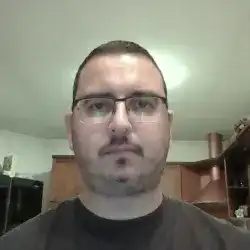What is FileMaker Pro?
FileMaker Pro is a versatile software application designed for the creation of customized databases. This powerful tool enables users to organize and manage data effectively, automating workflows and facilitating seamless integration across multiple platforms. Originally developed by Claris International, a subsidiary of Apple Inc., FileMaker Pro supports both Mac and Windows operating systems, catering to a broad audience. It is widely utilized for its user-friendly interface, enabling even those with limited programming knowledge to build sophisticated database applications. In today's data-driven landscape, FileMaker Pro continues to play a pivotal role in helping businesses leverage information for strategic advantages.
Key Takeaways
- FileMaker Pro is a cross-platform database application developed by Claris International, a subsidiary of Apple Inc.
- The software allows users to create custom databases tailored to specific business needs.
- It is known for its user-friendly interface that enables users with minimal coding experience to develop complex applications.
- FileMaker Pro supports integration with various platforms, enhancing data management efficiency.
- The tool is ideal for small to medium-sized businesses seeking to streamline their data organization and improve workflow efficiency.
Features of FileMaker Pro
FileMaker Pro offers a range of features that make it an attractive choice for businesses seeking to enhance their database management capabilities. The tool includes a comprehensive suite of templates that users can customize to fit unique business processes. It supports data visualization through charts and graphs, enabling users to analyze trends and patterns effectively. Additionally, FileMaker Pro facilitates easy data import and export, ensuring seamless integration with other systems.
Who uses FileMaker Pro?
FileMaker Pro is most frequently used by small to medium-sized businesses, encompassing both startups and digital agencies. It is highly valued in industries such as retail, education, healthcare, and finance, where efficient data management is critical. Key roles within an organization that routinely utilize FileMaker Pro include database administrators, IT professionals, business analysts, and operations managers. These users rely on FileMaker Pro for its ability to streamline operations, automate workflows, and support collaborative environments.
FileMaker Pro Alternatives
- Microsoft Access: Popular among Windows users; however, it lacks the cross-platform support of FileMaker Pro.
- Airtable: Known for its simplicity and visual appeal; may not offer the depth of customization found in FileMaker Pro.
- Google Sheets: Excellent for collaborative, cloud-based data management; often limited by lack of advanced relational database features.
- Zoho Creator: Offers robust application development features; however, it can have a steeper learning curve compared to FileMaker Pro.
The Bottom Line
FileMaker Pro stands out as an essential tool for businesses seeking customized database solutions. Its blend of powerful features and ease of use empowers organizations to harness the full potential of their data, leading to improved business insights and operational efficiencies. For companies looking to elevate their data management practices without the need for extensive technical expertise, FileMaker Pro is an invaluable asset. Understanding and leveraging this tool can be particularly beneficial for startups and agencies that aim to remain agile and competitive in a rapidly evolving market.