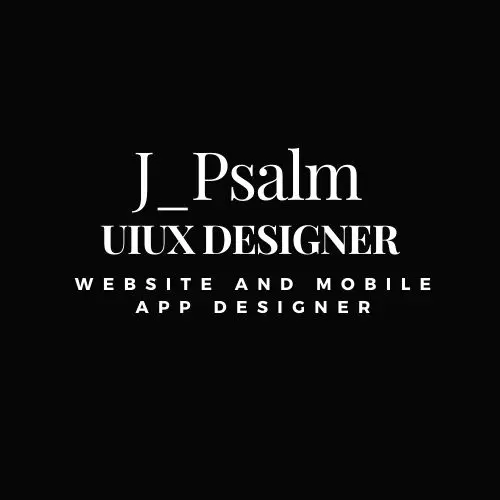What is Framer?
Framer is a powerful software tool used for designing interactive, high-fidelity prototypes. Tailored to modern web and mobile applications, Framer allows designers to transform static designs into clickable and engaging prototypes that are feature-rich and ready for usability testing. At its core, Framer combines visual design, smart components, and seamless code integration, enabling designers and developers to collaborate efficiently. This tool stands out due to its ability to merge design and code, making it a preferred choice for iterative and dynamic user interface design.
Key Takeaways
- Framer is essential for creating interactive, high-fidelity prototypes for digital products.
- It bridges the gap between design and development, facilitating better team collaboration.
- Framer supports both visual design and coding, providing flexibility in the design process.
- Ideal for creating dynamic user interfaces that require robust functionality and animations.
- Widely used in industries focused on web and mobile application development.
Features of Framer
Framer's feature set is robust, catering to designers who need to push the boundaries of UI/UX design. Some of its key features include:
- Interactive Prototyping: Enables the creation of interactive user experiences using advanced animation tools and interactions.
- Design Systems: Helps maintain consistency across design projects with reusable components and shared styles.
- Code Integration: Allows the insertion of custom code for more complex designs and functionality.
- Collaboration Tools: Facilitates real-time collaboration among teams, encouraging feedback and iteration.
- Live Prototypes: Supports live previews of designs on various devices, which is critical for testing and validation.
Who uses Framer?
Framer is widely utilized by both small and large organizations, particularly in startups and digital agencies, where rapid prototyping and iterative design are pivotal. The tool is especially favored in industries focusing on developing web and mobile applications. Typical roles that interact with Framer include UI/UX Designers, Product Designers, and Front-End Developers, as they benefit from Framer's capabilities to design, prototype, and test user interfaces effortlessly.
Framer Alternatives
- Figma: Offers collaborative design and prototyping features, strong in real-time collaboration but lacks code integration.
- Adobe XD: Provides excellent design and prototyping features; however, integration with developer tools is less comprehensive.
- Sketch: Known for vector-based design, it has strong plugin support but requires additional tools for prototyping.
- InVision: Popular for its prototyping capabilities and user testing but does not offer the same level of direct code integration.
The Bottom Line
Framer is an invaluable tool for those seeking to bridge the gap between static design and functional prototypes. Its unique ability to integrate code with visual design makes it a staple for teams striving for innovation and precision in UI/UX design. Understanding Framer and its alternatives amplifies your toolkit, ensuring you select the right tools to realize your design visions. Whether you are a client looking to enhance your product's UI or a designer aiming to refine your prototypes, Framer offers an adaptable and innovative solution.