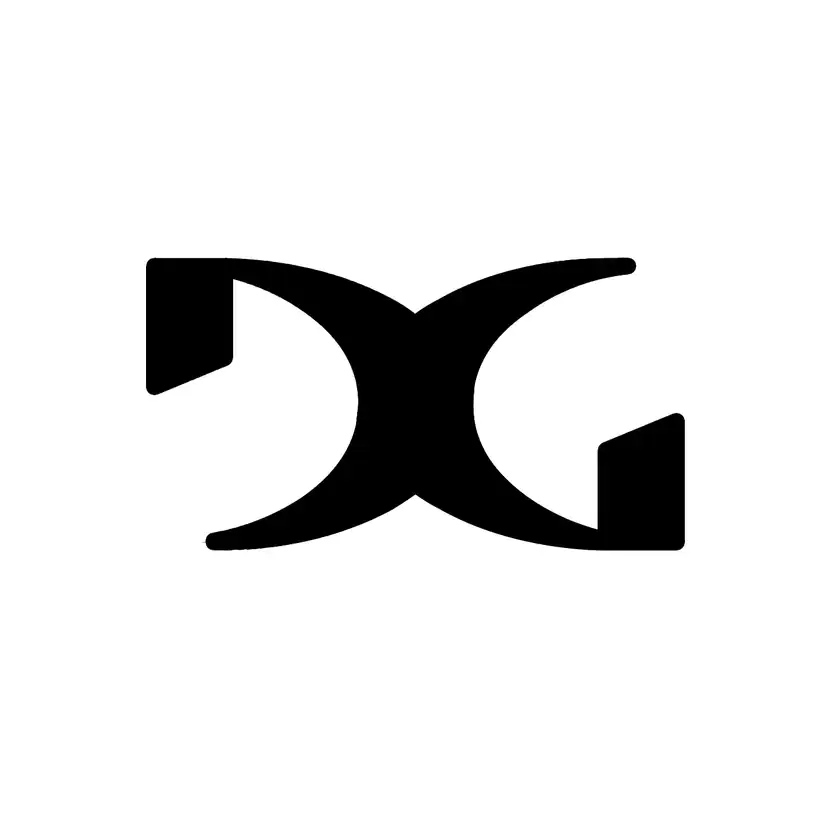What is Google Slides?
Google Slides is a web-based presentation software developed by Google. It is a part of the broader suite of productivity tools offered by Google Workspace, formerly known as G Suite. Google Slides allows users to create, edit, collaborate on, and share presentations online. Its integration with cloud services ensures real-time collaboration, making it an essential tool for both remote and in-person teams. With features akin to those in Microsoft PowerPoint, Google Slides offers a user-friendly interface and flexibility that caters to a variety of presentation needs, from academic projects to professional business proposals.
Key Takeaways
- Google Slides is a cloud-based presentation tool that enables real-time collaboration.
- It's part of Google Workspace, integrating seamlessly with other Google services like Docs, Sheets, and Drive.
- The tool is accessible from any device with the internet, offering convenience for remote work and collaboration.
- Google Slides supports multimedia integration, including images, videos, and animations, enhancing presentation interactivity.
- The software is free to use, with additional features available in the paid Google Workspace plans.
Features and Capabilities of Google Slides
Google Slides offers a multitude of features that make it a valuable tool for creating visually engaging presentations. Users can choose from an array of themes and templates to suit their style or professional aesthetic. The software supports multimedia elements such as images, videos, and custom animations, allowing for dynamic storytelling. Google Slides also includes a presenter view option, which provides speaker notes and a timer for effective delivery. Furthermore, it enables offline access, so users can work on presentations without an internet connection, syncing changes when reconnected.
Integration with Other Tools
A significant advantage of Google Slides is its integration with other Google Workspace tools. Documents and spreadsheets from Google Docs and Google Sheets can be easily linked or embedded, allowing for a cohesive workflow. Moreover, it integrates with third-party applications like Slack, Trello, and Asana, providing advanced productivity and project management capabilities. This seamless integration means that teams can collaborate efficiently, without switching between multiple platforms.
Who Uses Google Slides?
Google Slides is utilized by a diverse spectrum of users ranging from individual professionals to large organizations. Its features cater to both small and large teams, making it a fit for startups, educational institutions, digital agencies, and established enterprises. Common user roles include marketing professionals, educators, project managers, sales teams, and designers. The tool’s robust collaboration features are particularly beneficial for teams needing to brainstorm, iterate, and deliver presentations collectively.
Google Slides Alternatives
- Microsoft PowerPoint: A widely recognized presentation tool with advanced design and animation features. However, PowerPoint typically requires a subscription through Microsoft 365.
- Prezi: Offers a dynamic, non-linear presentation style delivering visually engaging content. It may have a steeper learning curve for new users compared to Google Slides.
- Canva: Known for its design-centric approach to presentations using an array of graphic design elements, though it may lack some presentation-specific features found in Google Slides.
- Apple Keynote: A tool specifically for macOS users, known for its beautiful templates and seamless integration with other Apple products. Its use is limited to Apple's ecosystem.
The Bottom Line
Google Slides stands out as an accessible, versatile tool for creating and sharing presentations. Its integration with Google Workspace, user-friendly interface, and real-time collaboration capabilities make it particularly advantageous for teams prioritizing productivity and collaboration. For clients outsourcing marketing and design roles, proficiency in Google Slides can be a critical skill for potential hires who need to communicate ideas effectively through presentations. As businesses increasingly rely on remote teamwork and digital tools, Google Slides remains a valuable, cost-effective solution in any organization’s arsenal.