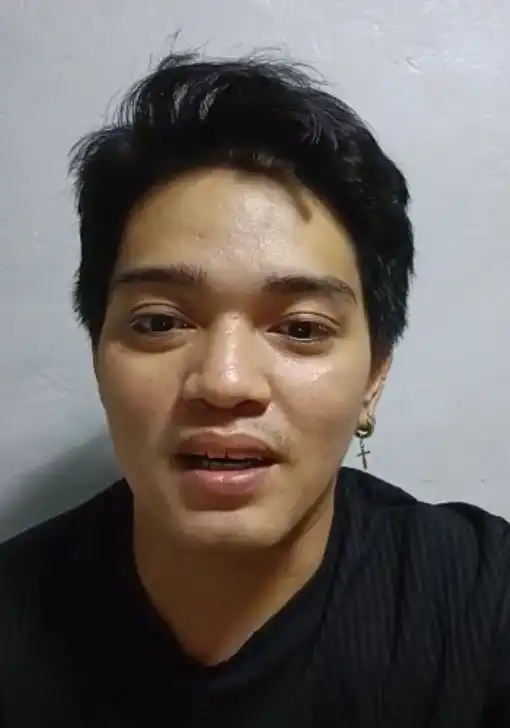What is R Studio?
R Studio is an integrated development environment (IDE) specifically designed for R, a programming language focused on statistical computing and graphics. This software tool is widely recognized for providing a user-friendly interface that simplifies the process of writing scripts, debugging, and visualizing data. R Studio empowers data analysts and statisticians by offering a suite of features, including syntax highlighting, direct command execution, and comprehensive data visualization capabilities. It enhances productivity and efficiency for those working with data, enabling more effective analysis and reporting.
Key Takeaways
- R Studio serves as a powerful IDE tailored for R, a popular statistical programming language.
- The software streamlines data analysis by integrating tools for code writing, debugging, and visualization.
- R Studio is well-regarded in both academic and professional circles for its ease of use and robust feature set.
- Understanding R Studio can significantly enhance one's ability to perform complex data analysis tasks efficiently.
Features of R Studio
R Studio offers a comprehensive set of features that cater to both novice and advanced users. One of the standout features is its console that allows for direct command execution. This is complemented by a script editor equipped with syntax highlighting, code completion, and error detection. Additionally, R Studio provides extensive tools for data visualization, including the ability to create interactive plots and graphs. Its integration with popular version control systems like Git further streamlines collaboration among teams.
Who uses R Studio?
R Studio is utilized by a diverse range of organizations, from startups to large enterprises, spanning industries such as finance, healthcare, and academia. Key roles that interface with R Studio include data scientists, statisticians, quantitative analysts, and academic researchers. These professionals rely on R Studio to conduct sophisticated data analyses, build predictive models, and generate compelling data visualizations.
R Studio Alternatives
- Jupyter Notebook: Helpful for interactive data analysis and supports multiple programming languages, not just R. However, it lacks the integrated support specifically tailored for R that R Studio offers.
- Spyder: An IDE similar to R Studio but for Python, which may be preferable for Python-centric projects. It doesn't support R natively.
- MATLAB: Provides robust data analysis tools but comes with a steeper learning curve and higher cost compared to R Studio.
- SAS: Known for advanced analytics capabilities; however, it is often more expensive and less flexible in terms of custom programming compared to R Studio.
The Bottom Line
R Studio is an essential tool in the arsenal of any data analyst or statistician leveraging the R programming language. Its user-friendly nature, coupled with its comprehensive functionality, makes it an indispensable resource for conducting in-depth data analysis and visualization. For organizations and professionals committed to data-driven decision-making, R Studio not only enhances analytical capabilities but also facilitates greater collaboration and efficiency. Understanding and utilizing R Studio effectively can lead to more insightful data interpretations and more informed strategic decisions.