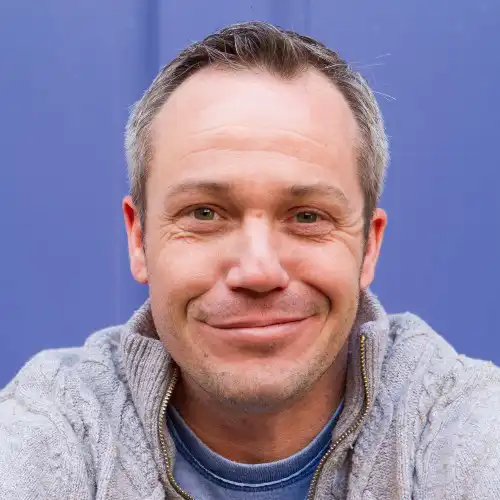What is Scrivener?
Scrivener is a sophisticated content-generation tool designed specifically for writers, encompassing novelists, screenwriters, researchers, and anyone else working on extensive writing projects. Unlike traditional word processors, Scrivener provides an integrated environment within which users can organize, manage, and evolve their writing. It combines word processing with project management, which makes it an ideal choice for complex writing tasks that require significant research, structuring, and drafting.
Key Takeaways
- Scrivener is designed to support long-form content creation, offering features that go beyond traditional word processors.
- It integrates tools for outlining, research, writing, and editing all in one place, streamlining the writing process.
- Users can break projects into smaller manageable pieces, making it easier to manage and reorganize large volumes of text.
- The software is highly customizable to fit the unique workflow requirements of different writing projects.
- Scrivener is ideal for writers, researchers, and other creatives involved in long-term project writing.
Features of Scrivener
Scrivener boasts a range of features designed to assist writers in managing their projects effectively. The corkboard functionality allows users to visualize their work using digital index cards, which can be rearranged easily—helpful for organizing thoughts or scenes in a story. Additionally, the software has an integrated research folder wherein references, images, and documents can be stored for quick access without leaving the application. The dynamic thesaurus and templates offer additional layers of utility, supporting writers through each step of their creative process.
Who uses Scrivener?
Scrivener is utilized primarily by authors, screenwriters, researchers, and students involved in complex writing tasks where extensive planning and structuring are essential. It is commonly adopted by individuals or small teams within creative industries, educational sectors, and research institutions. These users benefit from Scrivener’s ability to consolidate research, drafting, and project management into one cohesive workflow. It's an indispensable choice for freelancers and individuals working remotely due to its flexibility and comprehensive features.
Scrivener Alternatives
- Microsoft Word: A traditional word processor widely used in general writing tasks, but lacks the advanced project management and organizational tools Scrivener offers.
- Google Docs: Excellent for collaborative editing and accessibility, though it doesn’t provide the same level of hierarchical management features found in Scrivener.
- Ulysses: Similar to Scrivener but with a more simplified interface focused on Markdown writing, preferred by digital content creators seeking minimal distraction.
- Final Draft: Primarily targeted at screenplay writing, providing specialized templates, but not ideal for varied writing formats like Scrivener.
The Bottom Line
Scrivener stands out in the writing software landscape due to its holistic approach to managing complex writing projects. Its multitude of features cater specifically to the needs of writers who require robust organizational tools combined with a seamless writing interface. For individuals or teams involved in creative, educational, or research-heavy workflows, Scrivener offers unparalleled support and flexibility. Its relevance lies in empowering users to focus on their creative process, bringing large-scale writing projects from inception to completion more efficiently.