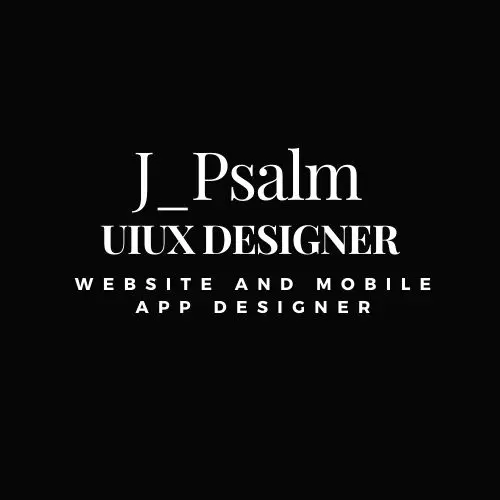What is UI (User Interface)?
User Interface, often abbreviated as UI, refers to the space where interactions between humans and machines occur. The design of a user interface heavily influences the user experience (UX) as it encompasses all visual elements, interactive widgets, and overall aesthetics that are presented when a user engages with a digital product, such as a website or application. UI design aims to enhance the efficiency and ease of use for the user, making it integral to the success of digital solutions in today’s technology-driven world. A well-designed UI not only improves user satisfaction but also boosts overall product usability and accessibility.
Key Takeaways
- User Interface (UI) is the visual aspect of digital interaction and it includes everything a user touches, clicks, or looks at on a screen.
- UI design is critical for enhancing user engagement and improving product accessibility and usability.
- Effective UI design incorporates strategic placement of elements, color schemes, typography, and animation to guide user interactions.
- UI is an essential component of user experience (UX) design, which directly impacts customer satisfaction and product success.
- A collaborative approach among UI designers, UX experts, and developers is essential for creating seamless user experiences.
Components of UI Design
UI design is composed of several key components, including layout, color schemes, typography, and interactive elements. Layout refers to the organization of information both visually and hierarchically. Effective layouts help users navigate the product efficiently. Color schemes are crucial for setting the tone and mood of the product, as well as for branding consistency. Typography involves the style, arrangement, and appearance of the text, which enhances readability and complements the overall design. Interactive elements include buttons, icons, and menus that guide users through actions and processes within the product.
The Role of UI in Mobile and Web Design
In mobile and web design, UI plays a pivotal role in ensuring device compatibility, responsiveness, and aesthetic appeal. With users accessing digital content on various devices with different screen sizes, designers must adopt a responsive design approach to maintain UI consistency. This involves using flexible grids, scalable images, and CSS media queries to provide a seamless experience across devices. As mobile usage continues to rise, UI designers also focus on touch-friendly elements and prioritize mobile-first designs to meet user expectations efficiently.
The Bottom Line
Understanding and implementing effective UI design is crucial for any business aiming to thrive in the digital landscape. For startups, digital agencies, and direct-to-consumer ecommerce brands, a superior UI can differentiate your product from competitors, retain users, and ultimately drive conversions and customer loyalty. For marketing and design professionals seeking employment, expertise in UI design is a valuable skill that can lead to career advancement in this rapidly evolving industry. By investing in intuitive, visually appealing, and user-centric UI designs, businesses can achieve greater user satisfaction and long-term success.