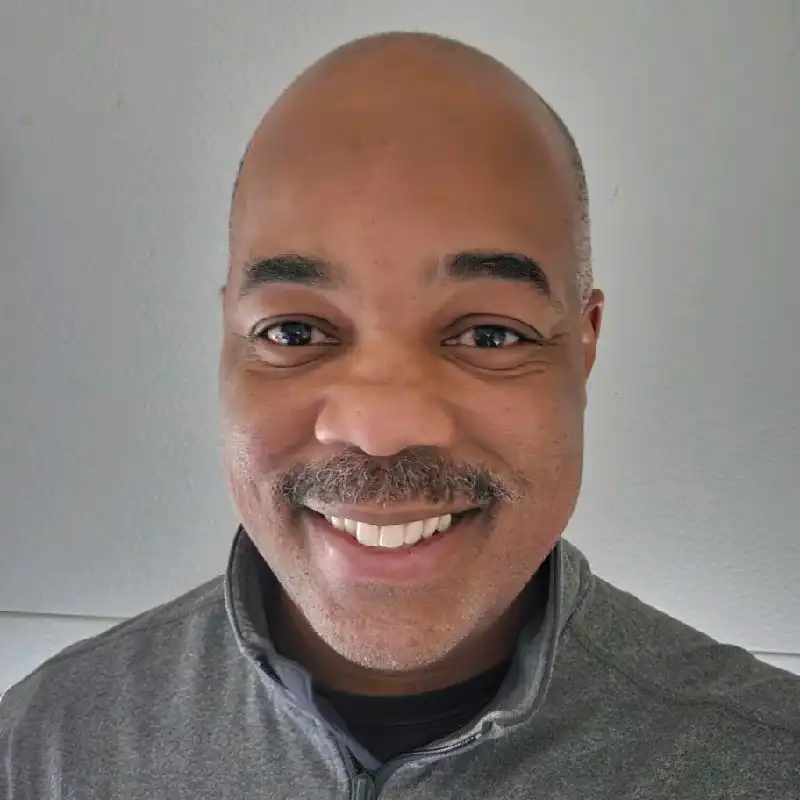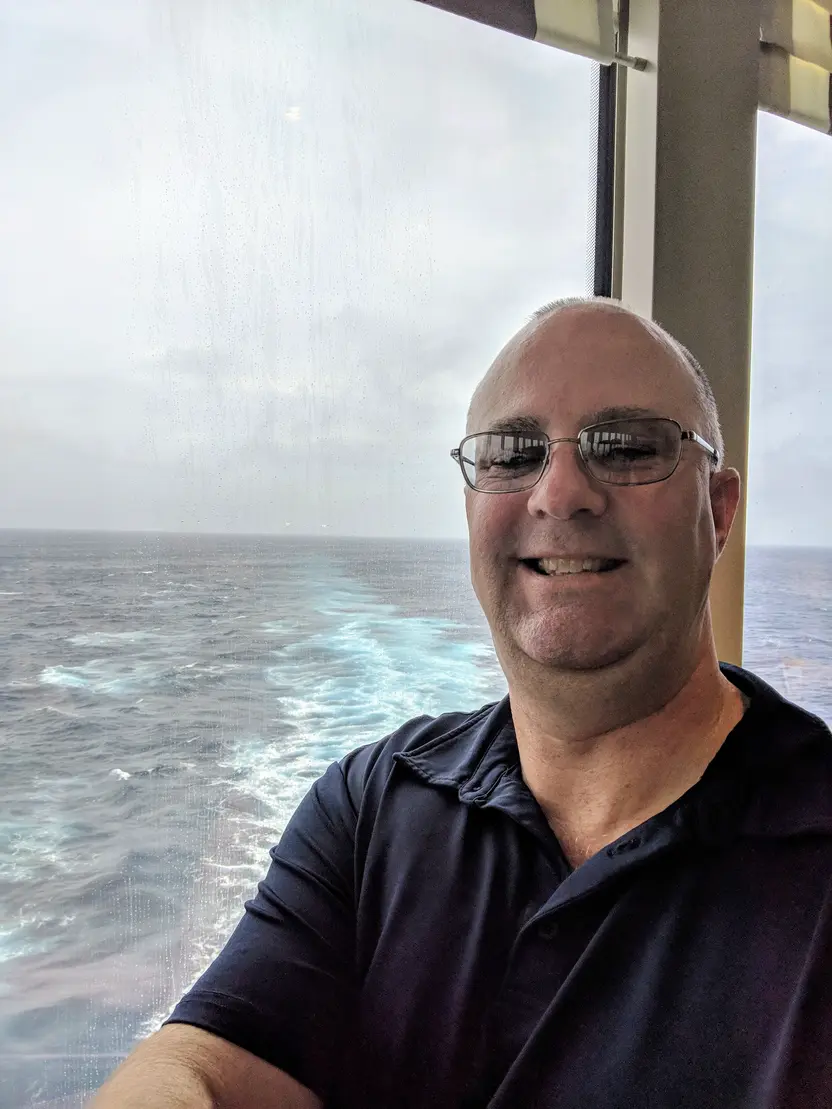What is Wireshark?
Wireshark is an open-source network protocol analyzer that enables users to capture and examine the data traveling back and forth on a network in real-time. Originally released in 1998, it has become one of the most popular tools for network troubleshooting, analysis, software and protocol development, and education. Wireshark allows individuals to capture packets in real time and display them in human-readable format, which can include layers of detail about the data and how it is transmitted. This capability provides insights into the performance and health of networks, making it an essential tool for network administrators and security experts.
Key Takeaways
- Wireshark is a widely-used, open-source network protocol analyzer.
- It provides the capability to capture and analyze network packets in real-time.
- Ideal for network troubleshooting, diagnosis, and performance evaluation.
- It can reveal packet details at multiple levels, offering deep insights.
- Supports a range of systems including Windows, macOS, and Linux.
Understanding Wireshark's Capabilities
Wireshark offers an extensive feature set that includes deep inspection of hundreds of protocols, with more being added continuously. It can conduct live capture and offline analysis, allowing users to save captured data for future examination. Its powerful display filters help drill down into the network data to pinpoint issues. Advanced features such as VoIP analysis with in-depth capabilities can be utilized to monitor specialized traffic like voice over IP. Additionally, Wireshark can read data from a variety of file formats and perform decryption for numerous encryption protocols, contributing significantly to its versatility.
Who uses Wireshark?
Wireshark is utilized by a diverse array of organizations, from small startups to large corporations. It is commonly used in sectors that require stringent network monitoring and troubleshooting, such as IT services, telecommunications, cybersecurity firms, and educational institutions. Within these organizations, roles such as Network Engineers, Security Analysts, System Administrators, and IT support staff frequently use Wireshark to perform their daily tasks.
Wireshark Alternatives
- tcpdump: A command-line packet analyzer, offering a minimalistic approach to packet capturing. Unlike Wireshark, it's not graphical, making it less accessible for beginners, but ideal for scripting and automation.
- Microsoft Network Monitor: A free tool provided by Microsoft for Windows users. It offers similar packet capture capabilities but lacks the extensive protocol support of Wireshark.
- tshark: A terminal-oriented version of Wireshark that provides similar depth and analysis capabilities as Wireshark but through a command-line interface, which can be advantageous for remote troubleshooting.
- Fiddler: While more focused on HTTP/HTTPS traffic analysis, Fiddler offers excellent tools for debugging web traffic, although it's less suited for lower-level network protocols compared to Wireshark.
The Bottom Line
Wireshark is an indispensable tool in the toolkit of anyone involved in network management and security. Its ability to provide visibility into data flow across networks allows professionals to troubleshoot and secure network operations effectively. Understanding how Wireshark functions and its vast application range can offer readers, both clients and marketers, insights into maintaining robust and secure network environments. Whether you are managing a startup's growing IT infrastructure or safeguarding sensitive data in a large corporation, Wireshark's powerful features can significantly contribute to optimizing network performance and security.