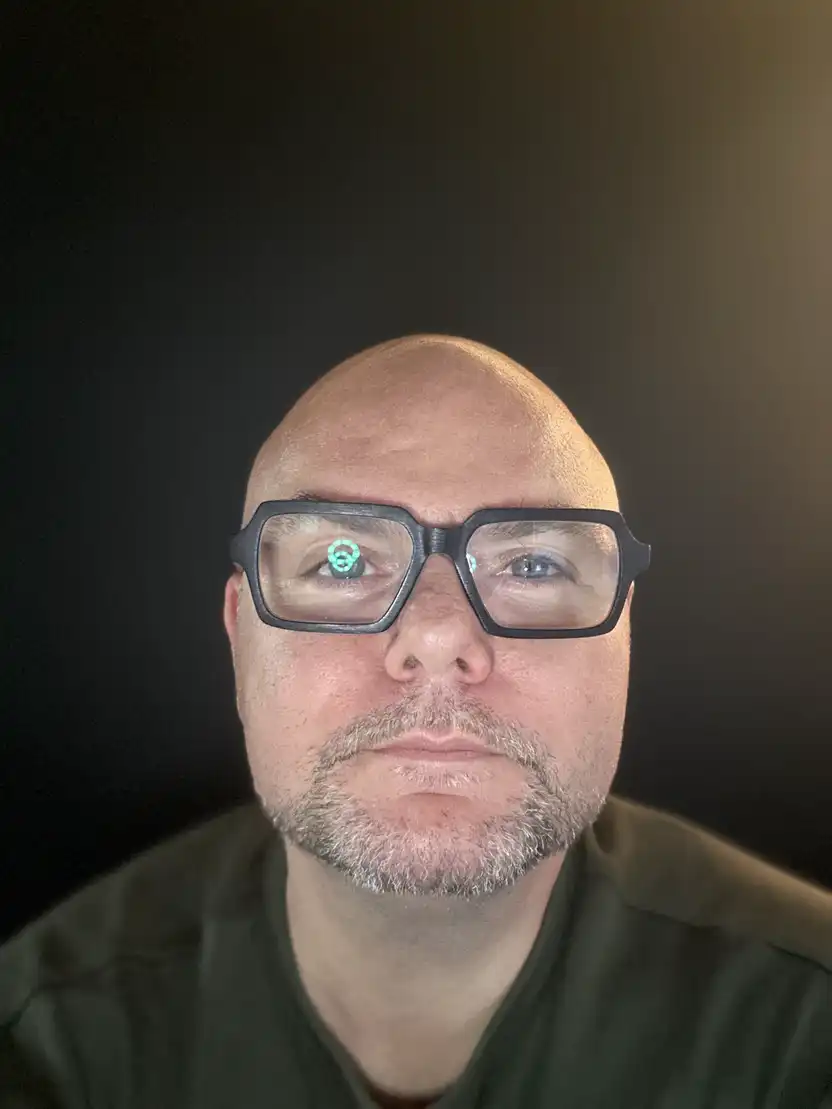What is Adobe Bridge?
Adobe Bridge is a powerful digital asset management software application developed by Adobe Systems. Primarily designed to function in tandem with other Adobe Creative Cloud applications, Adobe Bridge serves as a bridge (hence the name) for organizing, managing, and accessing photo, video, and design assets across a unified platform. It simplifies the workflow for creative professionals by streamlining the way media files are accessed and organized, providing a visual approach to file management with features like batch processing, metadata editing, and more.
Key Takeaways
- Adobe Bridge is a central digital asset management tool for Creative Cloud users.
- It facilitates batch processing and metadata management to enhance productivity.
- Bridge integrates seamlessly with Adobe programs like Photoshop and Illustrator.
- It supports a variety of file formats and offers comprehensive organizing tools.
Features and Benefits of Adobe Bridge
Adobe Bridge comes with a multitude of features designed to enhance the efficiency of managing large libraries of digital assets. Its key features include batch renaming, keyword and metadata editing, and content preview such as slideshows and PDF outputs. Users can manage collections and stack files to reduce clutter, while its integration with Adobe Creative Cloud ensures seamless compatibility and synchronization with applications like Photoshop, InDesign, and Premiere Pro.
Improved Workflow Efficiency
For designers and marketers, Adobe Bridge simplifies the workflow by making assets easily accessible. It reduces the time spent searching for files, allowing users to focus on creative tasks. The ability to create centralized libraries of assets ensures consistency across projects and collaboration efforts, particularly useful in team settings.
Who uses Adobe Bridge?
Adobe Bridge is utilized by a wide array of professionals, from freelancers to large-scale organizations. It proves particularly beneficial for digital agencies, in-house marketing teams, and creative departments within corporations that need to manage extensive libraries of creative assets. Typical roles that extensively use Adobe Bridge include graphic designers, digital asset managers, photographers, and videographers, all of whom require efficient asset management solutions to streamline their creative processes.
Adobe Bridge Alternatives
- Apple Photos: A more basic digital asset manager with user-friendly features but limited advanced options for professionals.
- ACDSee: Offers strong photo management capabilities and editing tools, however, lacks the deep integration with Adobe Creative Cloud.
- Capture One Pro: Excellent for photo processing with superior color grading features but may be more complex for users who do not need high-end editing tools.
- Lightroom: Part of Adobe’s own suite, provides a more specialized focus on image editing and is favored for photo-centric workflows, though not as versatile for all types of assets as Bridge.
The Bottom Line
Adobe Bridge is an essential tool for any creative professional or team working within the Adobe ecosystem. Its ability to organize, process, and manage a vast array of digital assets while ensuring compatibility with leading design and editing software makes it a staple in enhancing productivity and workflow efficiency. For teams or individuals looking to streamline their asset management processes, Adobe Bridge offers the necessary tools to maintain order and accessibility in a complex creative environment.