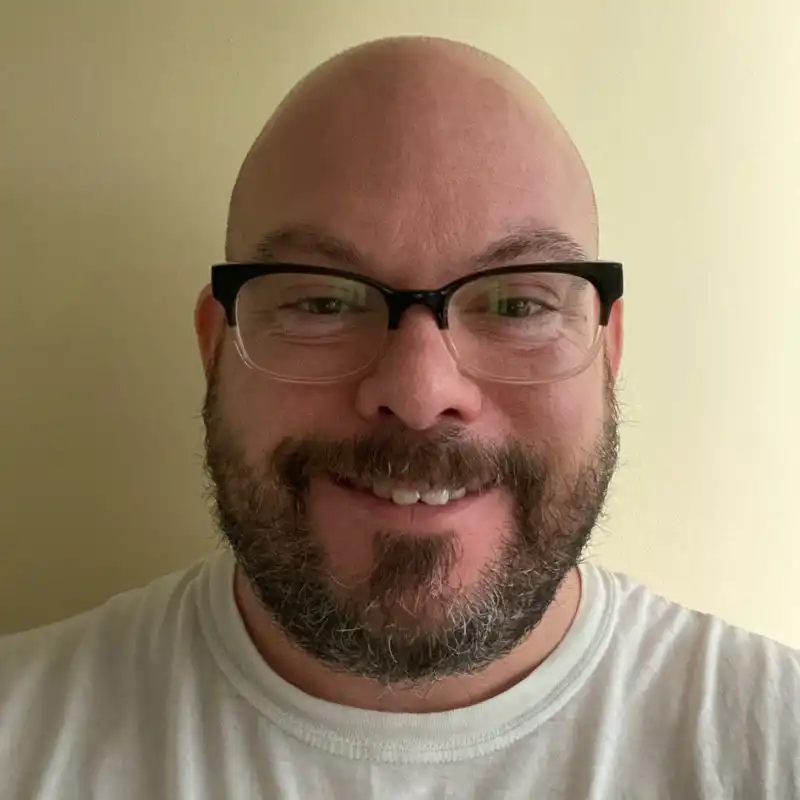What is Affinity Designer?
Affinity Designer is a powerful vector graphic design software developed by Serif. It is widely recognized for its precision, speed, and affordability, offering a robust alternative to industry giants like Adobe Illustrator. Affinity Designer caters to a wide range of design needs, including UI/UX design, branding, concept art, typography, illustrations, and more. What sets Affinity Designer apart is its intuitive interface and commitment to providing a seamless experience across devices, as it is available for both desktop and iPad.
The software supports a comprehensive set of features such as customizable brushes, dynamic symbols, and a vast assortment of design tools, enabling designers to create sophisticated artworks and designs. Ideal for professional graphic designers, creative agencies, and digital artists, Affinity Designer offers a one-time payment model as opposed to a subscription, making it an attractive proposition for cost-conscious users.
Key Takeaways
- Affinity Designer is a cost-effective, high-performance vector graphic design software.
- It supports a versatile range of design tasks across various industries, from UI design to intricate illustrations.
- The software is available on both desktop and iPad, ensuring mobility and cross-platform functionality.
- Unlike many competitors, it offers a one-time purchase license, aiding budget planning for startups and agencies.
- Affinity Designer is noted for its speedy, efficient performance and user-friendly interface.
Affinity Designer vs. Adobe Illustrator
When considering graphic design tools, the choice often narrows down to Affinity Designer and Adobe Illustrator, each catering to different user preferences and needs. While Illustrator remains an industry standard with an extensive suite of tools and integrations, its subscription-based model may be daunting for budget-conscious users. Affinity Designer, on the other hand, makes for a formidable competitor due to its affordability and the ability to seamlessly execute similar tasks without compromising on quality.
Both platforms boast robust communities and resources for tutorials and support. However, Affinity Designer’s edge lies in its efficient workflow and speed, making it an ideal choice for designers looking to maintain high productivity levels.
Advanced Features of Affinity Designer
Affinity Designer encompasses a variety of advanced features that empower users to heighten their design capabilities. Key features include:
- Precision Tools: Affinity Designer delivers precision engineering with its zoom capability of up to one million percent, facilitating detailed work on small-scale designs.
- Real-time Performance: Enjoy a real-time view of your designs as you work, with immediate application of effects and transformations, providing designers the freedom to iterate swiftly.
- Seamless Workflow: With extensive support for PSD and other file formats, Affinity Designer ensures smooth workflow integration for designers switching between platforms or sharing projects with teams.
The Bottom Line
Affinity Designer emerges as a compelling choice for both seasoned professionals and budding designers due to its rich feature set, user-friendly interface, and cost-effectiveness. It facilitates creativity and productivity, especially for startups, digital agencies, and e-commerce brands seeking economical yet powerful design tools. As remote work continues to rise in prominence, Affinity Designer's cross-platform flexibility further ensures that teams can collaborate seamlessly from anywhere. For clients looking to outsource design roles, Affinity Designer experience on a candidate’s resume signifies proficiency with modern and innovative design applications, an invaluable asset in today's competitive landscape.