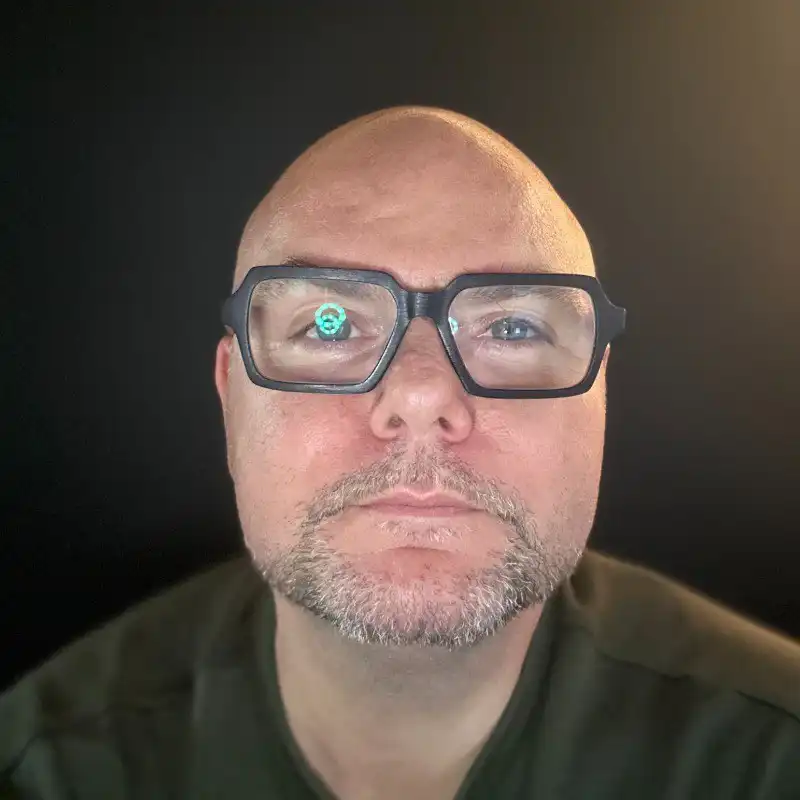What is Blender?
Blender is a free and open-source 3D creation suite that supports the entirety of the 3D pipeline, including modeling, sculpting, animation, simulation, rendering, compositing, and motion tracking. Initially released in 1998, Blender has grown to be a powerful software in the world of digital content creation, cherished by content creators, animators, video editors, game developers, and 3D printing enthusiasts. Its user-generated content and robust community involvement have made Blender popular for both personal projects and professional production environments.
Key Takeaways
- Blender is a comprehensive tool for 3D modeling, animation, and rendering.
- The software is free to use under the GNU General Public License.
- It offers a vast range of features suitable for different types of creative and professional work within one platform.
- Blender has a large, active community contributing to its ongoing development and support.
- Due to its complexity, a learning curve is associated with mastering its full range of capabilities.
Blender Features and Capabilities
Blender encompasses a multitude of features that cater to diverse creative needs. These include:
- Modeling and Sculpting: Offers advanced tools for building and refining 3D models along with a highly capable sculpting suite.
- Animation and Rigging: Supports the complete animation process including rigging, skinning, and character animation.
- Simulation: Provides realistic simulation options for fluids, smoke, physics, and particles.
- Rendering: Includes a powerful built-in render engine, 'Cycles,' providing professional-grade rendering quality.
- Video Editing: Comes with a comprehensive video sequence editor for post-production tasks.
Who uses Blender?
Blender is utilized by a diverse range of organizations from startups to large studios within industries such as film, gaming, advertising, and education. Due to its open-source nature, it is particularly favored by small studios and independent artists looking for cost-effective solutions.
Professionals who frequently use Blender include:
- 3D Modelers and Sculptors
- Animators
- Visual Effects Artists
- Game Developers
- Architectural Visualizers
Blender Alternatives
- Maya: A professional 3D software known for its robust animation and rigging tools. However, it comes with a high licensing cost.
- 3ds Max: Preferred for its comprehensive modeling capabilities, especially in architectural visualizations. Its complexity, however, may be overwhelming for beginners.
- Cinema 4D: Known for its ease of use and modularity, making it suitable for motion graphics. It's subscription-based and can be pricey.
- ZBrush: Specializes in high-resolution 3D sculpting. While excellent for detailed work, it lacks a full pipeline support compared to Blender.
The Bottom Line
Blender is a standout 3D creation tool that offers a comprehensive suite of tools for free, making it accessible to a wide audience of creatives and professionals. Its importance lies in its versatility and community-driven development, fostering innovation and adaptability in various fields of digital content creation. Whether you're a startup looking to minimize costs or a seasoned professional seeking a robust toolset, Blender serves as a critical asset in the digital artist's toolkit. As you consider your creative software needs, understanding Blender's capabilities and community support can guide you in optimizing your projects and workflows.