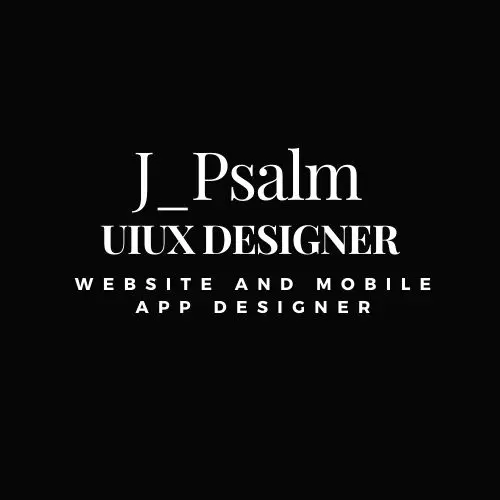What is Hover States?
Hover states refer to the interactive design elements that are triggered when a user's cursor moves over a certain area on a webpage. Typically used to enhance user experience, hover states provide immediate visual feedback by changing the appearance of a button, link, or image. These changes could include text transformations, color adjustments, shadows, or animations that aim to signify interactivity and guide user actions. Hover states contribute to the overall user interface (UI) design and can significantly impact user engagement on a website.
Key Takeaways
- Hover states are interactive elements that change in appearance when a user's cursor hovers over them, enhancing the navigational flow of a webpage.
- They play a critical role in user interface design, making websites more intuitive and user-friendly.
- Effective hover states can improve user engagement by providing visual cues and indicating interactive elements.
- Designing hover states requires a balance between creativity and functionality to ensure accessibility and seamless user experience.
- Hover states are primarily utilized in desktop experiences, as touchscreens don’t provide cursor interaction.
The Role of Hover States in Modern Web Design
The integration of hover states in modern web design is essential for creating a dynamic and engaging user experience. As websites evolve to become more interactive, hover states serve as a pivotal element in signaling which components are clickable, thereby reducing friction in navigation. They also add an aesthetic layer, allowing designers to express brand identity through subtle animations and design nuances. With the increased emphasis on micro-interactions, hover states are no longer just about functionality; they have become an embodiment of thoughtful design that captivates and retains user attention.
Design Best Practices for Hover States
When designing hover states, it's important to adhere to certain best practices to ensure they serve their intended purpose effectively:
- Consistency: Maintain uniformity in hover effects throughout the website to avoid confusing users.
- Subtlety: Avoid overwhelming animations; instead, opt for subtle changes that clearly indicate interactivity.
- Speed: Ensure hover effects are fast enough not to disrupt the user's flow but slow enough to catch their attention.
- Accessibility: Consider users with disabilities by ensuring that hover states don’t hide crucial information and are compatible with screen readers.
The Bottom Line
Hover states play a vital role in modern web design, bridging the gap between aesthetic appeal and functionality. For marketers and web designers looking to leave a lasting impression, mastering hover states is an integral part of the UX/UI toolkit. While primarily applicable to desktop experiences, their subtle yet impactful nature can significantly enhance user interaction, guiding users through a website with ease and clarity. For businesses, especially digital agencies and e-commerce brands, implementing effective hover states can lead to higher engagement and conversion rates, making them a valuable component in the digital strategy.