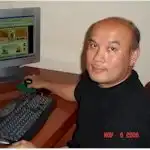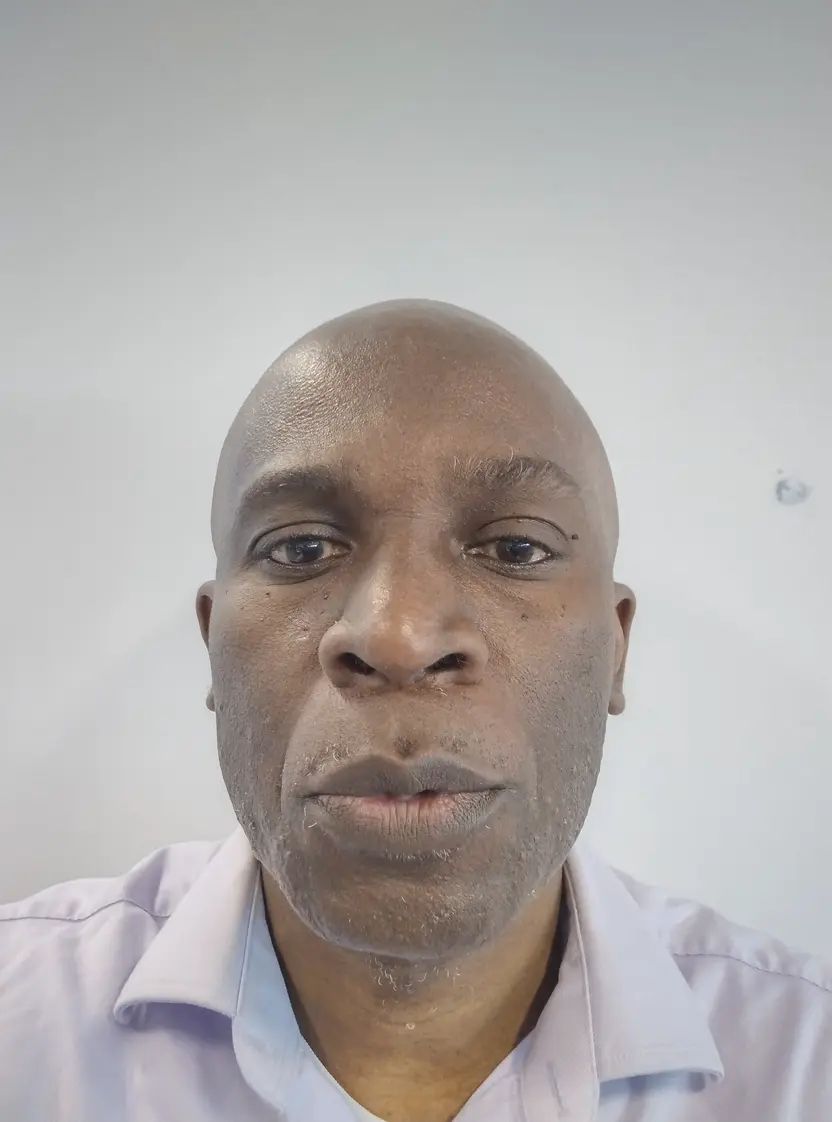What is Microsoft Flow?
Microsoft Flow, now known as Power Automate, is a cloud-based software tool designed to help individuals and businesses automate workflows and tasks across multiple applications and services. It is part of Microsoft's Power Platform suite, which allows users to create automated workflows between their favorite apps and services to synchronize files, get notifications, collect data, and more. The tool is particularly useful for streamlining repetitive tasks and optimizing business processes, allowing more efficient use of resources and time.
Key Takeaways
- Microsoft Flow is now branded as Power Automate, part of Microsoft's Power Platform suite.
- It facilitates automation of workflows across various applications and services.
- Designed to streamline and perform repetitive tasks with minimal manual intervention.
- Enables the synchronization of files, notifications, data collection, and more in an automated workflow.
- Utilized for increasing efficiency and productivity within organizations.
Features and Capabilities of Microsoft Flow
Microsoft Flow allows users to create workflows called "flows" that integrate and automate processes using a wide range of pre-built templates. The platform supports both a guided, no-code approach for non-technical users, and more advanced scripting and integration capabilities for developers. Flows can automate tasks such as approvals, notifications, and data entry across various software and services like Office 365, Dynamics 365, Salesforce, Gmail, and more.
Benefits of Using Microsoft Flow
By employing Microsoft Flow, organizations can benefit from reduced man-hours spent on routine tasks, leading to increased productivity. It offers a robust set of connectors, making it easy to link disparate applications and APIs. With Flow’s conditional logic and scheduling capabilities, users can ensure tasks are executed under the right conditions and at the right times. Furthermore, the tool's integration with Microsoft technologies ensures a seamless fit into existing Microsoft-centric workflows.
Who uses Microsoft Flow?
Microsoft Flow is widely used by businesses of all sizes—from startups to large enterprises—seeking to enhance operational efficiency through automation. Industries such as finance, marketing, healthcare, logistics, and any sector that relies heavily on data processing and client communication can benefit from its implementation. Roles that frequently interact with Microsoft Flow include IT professionals, business analysts, project managers, and marketing specialists, all of whom require tools that automate and streamline data handling and workflow management.
Microsoft Flow Alternatives
- Zapier: Known for its user-friendly interface and extensive number of integrations with popular apps. However, it may lack the deep integration capabilities with Microsoft products.
- Integromat (now Make): Offers powerful automation with complex scenarios and has visual flow-building capabilities. It may require a steeper learning curve for beginners.
- IFTTT (If This Then That): Provides a straightforward, simple automation solution primarily for individuals and small teams with less complex needs.
- Automate.io: Favored for its simplicity and affordability, but may not offer the same level of intricate automation rules as Microsoft Flow.
The Bottom Line
Microsoft Flow is an essential tool for modern organizations looking to optimize their workflows and improve productivity through automation. Its ability to seamlessly connect a multitude of applications and services helps businesses save time and resources, empowering them to focus on more strategic activities. For companies already embedded in the Microsoft ecosystem, it provides unmatched integration, making it a compelling choice for enhancing efficiency through automation. Whether you are part of a startup, a large enterprise, or anything in-between, exploring the capabilities of Microsoft Flow can greatly influence your operational effectiveness.