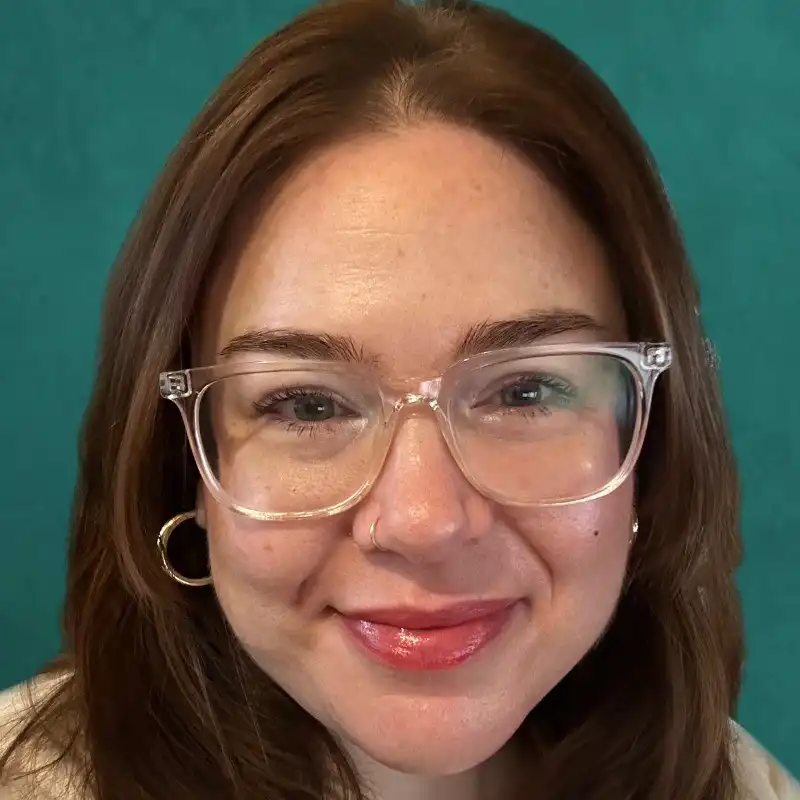What is Microsoft SharePoint?
Microsoft SharePoint is a robust web-based platform designed for seamless collaboration, document management, and content sharing within an organization. Originally launched in 2001, SharePoint has evolved into a powerful tool that integrates with Microsoft Office 365 and acts as a centralized hub for team collaboration and secure information exchange. Organizations use SharePoint to create websites, manage documents, and store, organize, and share information across teams, providing a streamlined approach to project management and business process automation.
Key Takeaways
- Microsoft SharePoint facilitates enhanced team collaboration and document management through a web-based interface.
- It integrates seamlessly with Microsoft Office 365, benefiting from a cohesive user experience and extended functionality.
- SharePoint is highly customizable, allowing businesses to build tailored solutions that meet specific organizational needs.
- Its strong security features ensure that data within SharePoint is protected against unauthorized access.
- Used by organizations of all sizes, SharePoint can be deployed on-premises or through the cloud as part of the Microsoft 365 suite.
Features of Microsoft SharePoint
Microsoft SharePoint offers a wide array of features that cater to diverse business needs. These include document libraries for efficient file storage, lists for managing data, and subsites for different departments or projects. SharePoint also boasts workflow automation capabilities, enabling the creation of automated processes to enhance productivity. Its search functionality further facilitates quick information retrieval, while its integration with PowerApps and Power Automate allows for advanced app building and task automation.
Who uses Microsoft SharePoint?
Microsoft SharePoint is widely used by organizations of various sizes and industries, from multinational corporations to small startups. It is especially prevalent in sectors such as healthcare, finance, education, and government, where secure and efficient collaboration is crucial. Key roles that frequently interact with SharePoint include IT administrators, project managers, business analysts, and content creators. Additionally, marketing teams often leverage SharePoint for campaign coordination and asset management across distributed teams.
Microsoft SharePoint Alternatives
- Google Workspace: Offers similar collaboration tools but may lack the extensive customization capabilities of SharePoint. It provides a familiar and user-friendly interface, especially for companies already using Google services.
- Slack: Primarily a communication tool with some file-sharing capabilities, Slack excels in facilitating real-time team interaction but falls short in structured document management compared to SharePoint.
- Dropbox Business: Known for its file-sharing and synchronization features, Dropbox Business provides a straightforward approach to document management but lacks the comprehensive suite of collaboration tools found in SharePoint.
- Confluence: A collaboration tool from Atlassian, Confluence integrates well with Jira but may require additional plugins to match SharePoint's full feature set.
The Bottom Line
Microsoft SharePoint is an essential tool for modern businesses looking to enhance team collaboration and streamline document management. Its sophisticated features and integrations make it a vital asset for any organization aiming to optimize workflow efficiency and strengthen data security. Whether deploying it via the cloud or on-premises, SharePoint is highly adaptable to diverse industry needs, making it a critical component for technology-driven growth in today's competitive landscape.