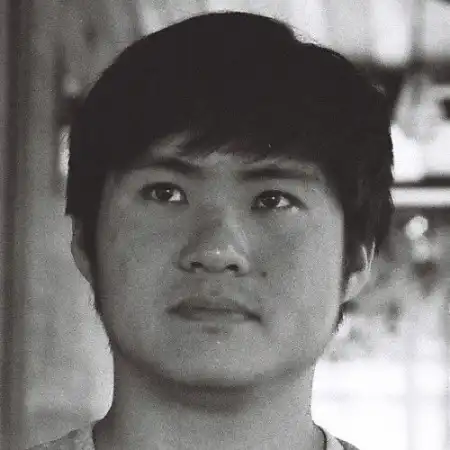What is Opera?
Opera is a web browser known for its speed, security features, and customizable interface. Initially launched in 1995 by Opera Software, the browser has transformed over the years, integrating several unique tools like a built-in ad blocker, free VPN, and a battery-saving mode that caters to a fast-paced digital environment. Opera is available across various platforms, including Windows, macOS, Linux, and mobile devices like Android and iOS, making it a versatile option for users globally.
Key Takeaways
- Opera is a robust web browser recognized for its speed and advanced security features.
- It includes unique functionalities such as a built-in ad blocker, free VPN, and battery saver.
- Compatible with multiple operating systems, it caters to a wide audience.
- Opera provides a customizable interface allowing users to adjust settings to their personal preferences.
- The browser is particularly beneficial for users who prioritize privacy and efficiency.
Features and Functionalities of Opera
For digital-savvy users, Opera offers several standout features. Its built-in ad blocker enhances browsing speed and minimizes interruptions, resulting in a more seamless web experience. The inclusion of a free, unlimited Virtual Private Network (VPN) is a particular strength, providing users with enhanced privacy and security. Moreover, the battery-saving mode is noteworthy, as it extends battery life on laptops by reducing unnecessary background activity. Additionally, Opera’s customizable news feed, known as "Opera Flow," allows users to sync content across devices efficiently.
Who uses Opera?
Opera is utilized by both individual users and organizations that prioritize quick, secure, and efficient web browsing. It's especially popular among tech-savvy users, digital nomads, and privacy-conscious individuals. Within organizations, roles such as web developers, content creators, and digital marketers might leverage Opera’s features for faster and secure browsing while performing tasks that require high internet efficiency. Opera can be a useful tool for startups and digital agencies focused on enhancing productivity through streamlined web experiences.
Opera Alternatives
- Google Chrome: Offers robust extension support and integration with Google services but consumes more system resources compared to Opera.
- Mozilla Firefox: Known for flexibility and strong privacy features, although some users find it slower than Opera.
- Microsoft Edge: Integrates well with Windows services and offers good performance; however, it lacks Opera’s free VPN feature.
- Safari: Seamless for Apple users with optimal performance on macOS and iOS, but limited to Apple devices unlike Opera’s cross-platform availability.
The Bottom Line
Opera is a vital tool for anyone looking to enhance their web browsing experience through speed, security, and innovative features like a built-in VPN and ad blocker. Its cross-platform compatibility and customizable settings make it a preferred choice for individual users and digital teams. Opera's emphasis on privacy and resource efficiency stands out in an increasingly data-driven world where digital security and performance are paramount. Ultimately, it’s a robust alternative for those who seek a holistic browsing solution without compromising on privacy or functionality.