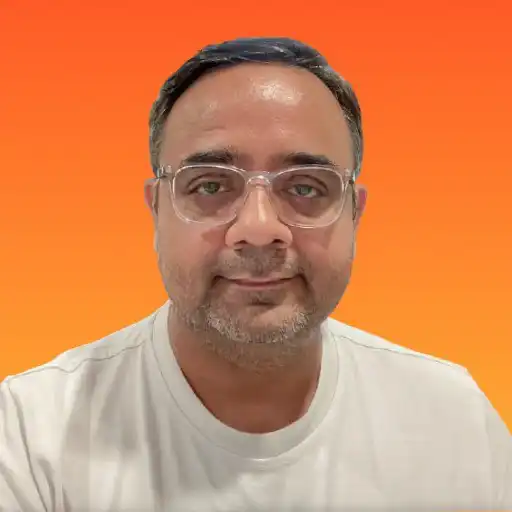What is Wireframes?
Wireframes are a crucial part of the design and development process for websites, applications, and various digital interfaces. Essentially, a wireframe acts as a blueprint or skeletal framework that outlines the basic structure and layout of a user interface. By delineating where content, images, and navigation components will reside, wireframes help optimize the user experience (UX) and guide the design team towards a cohesive product vision. They serve as an early-stage prototype, allowing stakeholders to visualize the page’s functionality without getting distracted by color schemes, fonts, or other stylistic elements.
In the broader context, wireframes are instrumental in establishing the hierarchy of information on the page, pinpointing functionality requirements, and aligning team members and stakeholders with the project's goals. Designers and developers often utilize wireframes to streamline collaboration and ensure everyone is on the same page before moving on to more detailed design and development phases. Wireframes can be created using various tools ranging from simple paper sketches to advanced digital software, all with the aim of laying a solid foundation for the project's visual and functional aspects.
Key Takeaways
- Wireframes provide a visual guide for the structure and function of a webpage or application.
- They focus on content layout over design aesthetics, ensuring a clear understanding of user interface elements.
- Wireframes facilitate collaboration and alignment among project teams and stakeholders.
- They help identify potential user experience issues early in the design process, saving time and resources.
- Wireframes can be created using a variety of tools, from hand-drawn sketches to software like Adobe XD and Figma.
Types of Wireframes
Wireframes can be categorized into three main types: low-fidelity, mid-fidelity, and high-fidelity. Low-fidelity wireframes are basic sketches focusing on layout and functionality without much detail. Mid-fidelity wireframes offer more detail and begin to approximate the actual user interface design. High-fidelity wireframes are detailed enough to show how the product will look and function, often incorporating visual design elements.
Tools for Creating Wireframes
There are numerous tools available for creating wireframes, each offering different features to cater to the unique needs of designers and teams. Commonly used tools include Balsamiq, known for its low-fidelity wireframe creation, and tools like Adobe XD, Sketch, and Figma, which offer more advanced functionalities and design fidelity. These tools often include collaboration features, making it easier for teams to review and iterate designs in real-time.
The Role of Wireframes in User-Centered Design
Wireframes play a pivotal role in user-centered design, a methodology that prioritizes user needs and usability. By creating wireframes, designers can conduct user testing and gather feedback without having invested in full-fledged design and development. This user-centric approach helps refine the product to better meet user expectations and enhance overall usability.
The Bottom Line
Wireframes are an essential tool in the design toolkit for any startup, digital agency, or ecommerce brand looking to create effective and user-friendly digital products. They provide a solid foundation for the design and development process, helping teams focus on layout and functionality while fostering collaboration and alignment among stakeholders. By addressing potential design challenges early on, wireframes help streamline the product development cycle, ultimately contributing to a better user experience and a more successful end product.