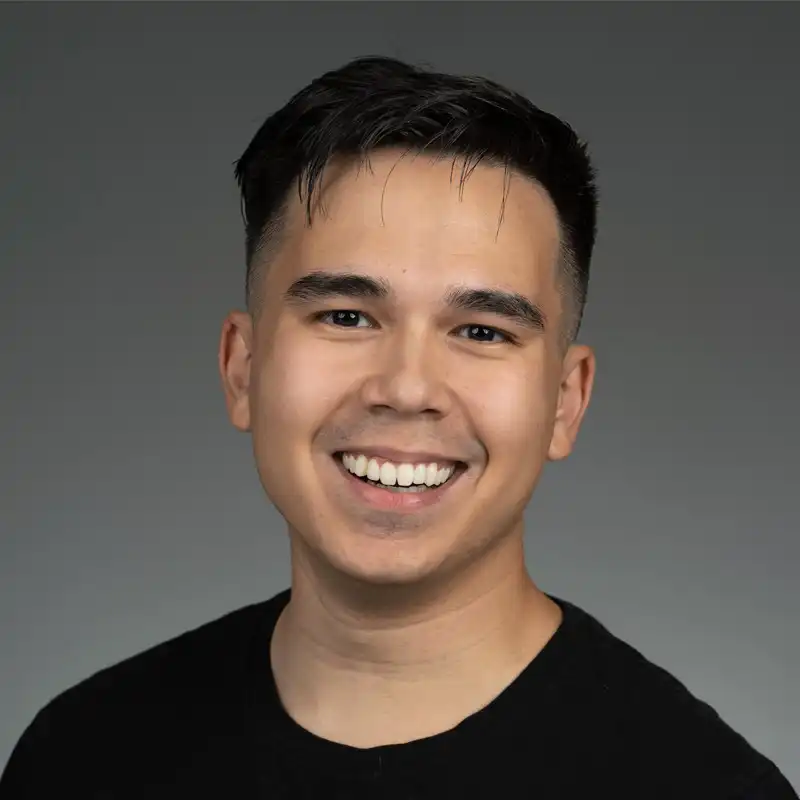What is an Interactive Mockup?
Interactive mockups are digital prototypes that mimic the functionality and appearance of a software application, website, or digital product. These mockups are valuable in detailing user interactions and providing a dynamic preview of a project's user experience (UX) before development begins. By incorporating dynamic elements such as transitions, animations, and clickable areas, interactive mockups allow designers and stakeholders to visualize and test user flows. This process helps in identifying issues and making necessary adjustments early in project development, saving time and resources.
Key Takeaways
- Interactive mockups bridge the gap between static wireframes and final product development, offering a realistic representation of the user experience.
- They facilitate more engaging presentations to stakeholders by demonstrating the product's functionality and design in a tangible way.
- Interactive mockups enable early iteration with precise feedback on usability and user interface, reducing costly changes post-development.
- They enhance communication across cross-functional teams by clearly illustrating the intended user journey and anticipated interactions.
- Interactive mockups can be created using various tools and platforms, each offering different levels of complexity and interaction.
Benefits of Using Interactive Mockups
Interactive mockups offer several benefits in the design and development process. These include the ability to quickly test and iterate on design ideas, improving the understanding and buy-in from stakeholders, and helping identify potential usability issues before they become costly problems. By allowing designers to simulate the end-user experience, decision-making becomes more informed, and design quality improves.
Tools for Creating Interactive Mockups
There are numerous tools available for creating interactive mockups, each offering distinct features. Popular options include Adobe XD, Sketch, Figma, and InVision. These tools provide various functionalities, from simple linkable screens to complex, fully interactive prototypes. Choosing the right tool depends on the project's specific needs, team proficiency, and the level of interaction required.
Interactive Mockups in Agile Development
In agile development environments, interactive mockups are instrumental. They align with agile principles by facilitating continuous feedback and iterative improvements. As teams work in sprints, interactive mockups can be regularly updated, ensuring that the development continues to align with user expectations and project goals.
The Bottom Line
Interactive mockups are essential instruments in today's digital product design landscape, providing significant advantages in visualizing, testing, and refining user experiences early in the development process. By reducing ambiguity and enhancing collaboration, interactive mockups ensure a smoother design and development flow. For businesses and teams invested in delivering top-notch digital products, integrating interactive mockups into their workflow is not just beneficial but imperative for achieving superior outcomes and customer satisfaction.