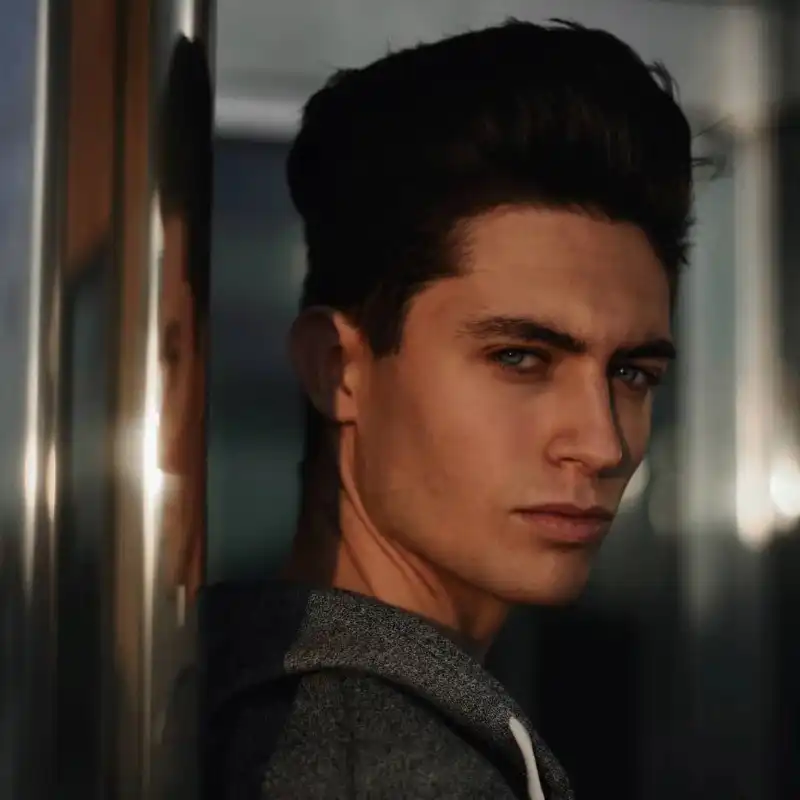What is Brackets?
Brackets is a modern, open-source code editor specifically tailored for web development purposes. Developed by Adobe, this lightweight tool supports coding languages like HTML, CSS, and JavaScript, providing web developers with a robust platform to create and refine websites and applications. Brackets differentiates itself with features like live preview, preprocessor support, and inline editors, affording users a quick, streamlined approach to coding. Its open-source nature encourages continuous collaboration and improvement among developers worldwide.
Key Takeaways
- Brackets is an open-source code editor, created by Adobe, designed for web development.
- Main features include live preview, inline editing, and preprocessor support.
- It is geared towards enhancing the efficiency and ease-of-use for front-end developers.
- The open-source community actively contributes to its development, ensuring continuous updates and new features.
- Brackets is particularly beneficial for those focused on designing and tweaking the interface and functionality of websites.
Features of Brackets
Brackets stands out due to its rich array of features tailored for web developers:
- Live Preview: This feature allows users to instantly view changes made in the code within the browser, facilitating a real-time development experience.
- Inline Editors: Rather than opening a new tab, developers can access contextual code and edit within the same page, promoting an uninterrupted workflow.
- Preprocessor Support: Brackets comes equipped with built-in support for preprocessors like Sass and Less, simplifying the management and compilation of CSS files.
- Extensions: With a wide array of extensions available, users can customize Brackets to better fit their specific coding habits and project requirements.
Who uses Brackets?
Brackets is widely utilized by small to medium-sized teams, especially within startups and digital agencies focused on web development. Its design is particularly beneficial for front-end developers and web designers who prioritize a clean, efficient, and visually-oriented coding experience. The tool's user-friendly features make it suitable for both professional developers and those early in their web development careers.
Brackets Alternatives
- Visual Studio Code: This is another robust open-source code editor, known for its expansive marketplace of plugins. While more versatile with extensive language support, its extensive features can be overwhelming for beginners.
- Sublime Text: A popular choice due to its speed and responsiveness. It excels in handling large files but lacks a complete suite of built-in tools that specialize in web development.
- Atom: Developed by GitHub, Atom is customizable and integrates well with Git. However, it often suffers from slower performance compared to Brackets.
The Bottom Line
Brackets remains a valuable asset for web developers who seek a focused and efficient coding experience. Its specialization in HTML, CSS, and JavaScript provides an unparalleled advantage for front-end projects, offering tools specifically designed to enhance productivity. Whether you are a startup seeking to launch a new web-based service or an individual developer aiming to streamline your workflow, Brackets offers a practical solution grounded in community-driven innovation.