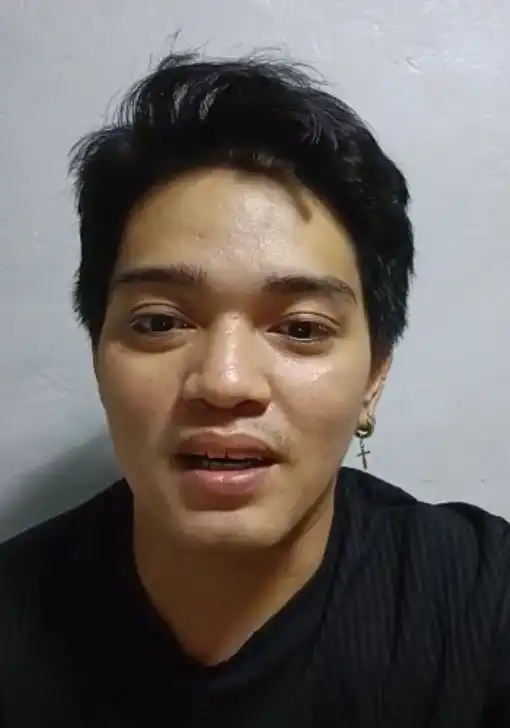What is Sublime Text?
Sublime Text is a sophisticated text editor for code, markup, and prose. It is widely recognized for its speed, simplicity, and powerful features, making it an invaluable tool for developers, programmers, and designers. Developed by Jon Skinner in 2008, Sublime Text stands out due to its slick user interface, extraordinary features, and performance. It supports numerous programming languages and is highly customizable, allowing users to tweak it to fit their specific needs. The ability to add plugins and create custom settings has made Sublime Text a favorite among software and web development professionals.
Key Takeaways
- Sublime Text is a high-performance, sophisticated text editor used predominantly by code developers and programmers.
- It supports numerous programming languages and can be customized extensively with plugins and settings.
- The software is praised for its quick response time, versatile interface, and advanced features like "Goto Anything" and "Multiple Selections."
- Sublime Text is lightweight, offering fast and efficient performance even with large files and complex codes.
- It is available for macOS, Windows, and Linux, accommodating a wide range of user environments.
Features of Sublime Text
Sublime Text offers several advanced features designed to enhance coding efficiency. These include "Goto Anything," which allows users to instantly navigate to files, symbols, and lines within a file. Another feature is "Multiple Selections," enabling simultaneous editing of code, which significantly speeds up workflow. In addition, Sublime Text includes a command palette for quick keyboard access to functionalities, split editing, and a distraction-free mode for concentrated coding sessions.
Who uses Sublime Text?
Sublime Text is predominantly used by software developers and web designers due to its versatile capabilities and efficient functionality. Startups, digital agencies, and tech enterprises of all sizes often depend on this tool to streamline coding processes. It is particularly appealing to developers, programmers, and UX/UI designers who benefit from its rapid editing capabilities and customizable environment.
Sublime Text Alternatives
- Visual Studio Code: Known for its rich functionality and widespread integration, SDK support, and debugging tools. However, it can be resource-intensive compared to Sublime Text.
- Atom: Offers a modern interface and hackable approach, similar to Sublime Text. Although it provides excellent community support, it may not match Sublime's speed or performance.
- Notepad++: Preferred for lightweight operations and free usage. It is more basic and lacks the advanced features and aesthetics offered by Sublime Text.
The Bottom Line
Sublime Text remains an essential tool for developers seeking a fast, efficient, and customizable text editor. Its lightweight nature and expansive feature set offer a significant productivity boost, particularly in high-paced coding environments. Whether you are a budding developer or part of an established tech firm, leveraging Sublime Text can facilitate smoother, more efficient coding processes, making it a valuable asset for individuals and teams alike.