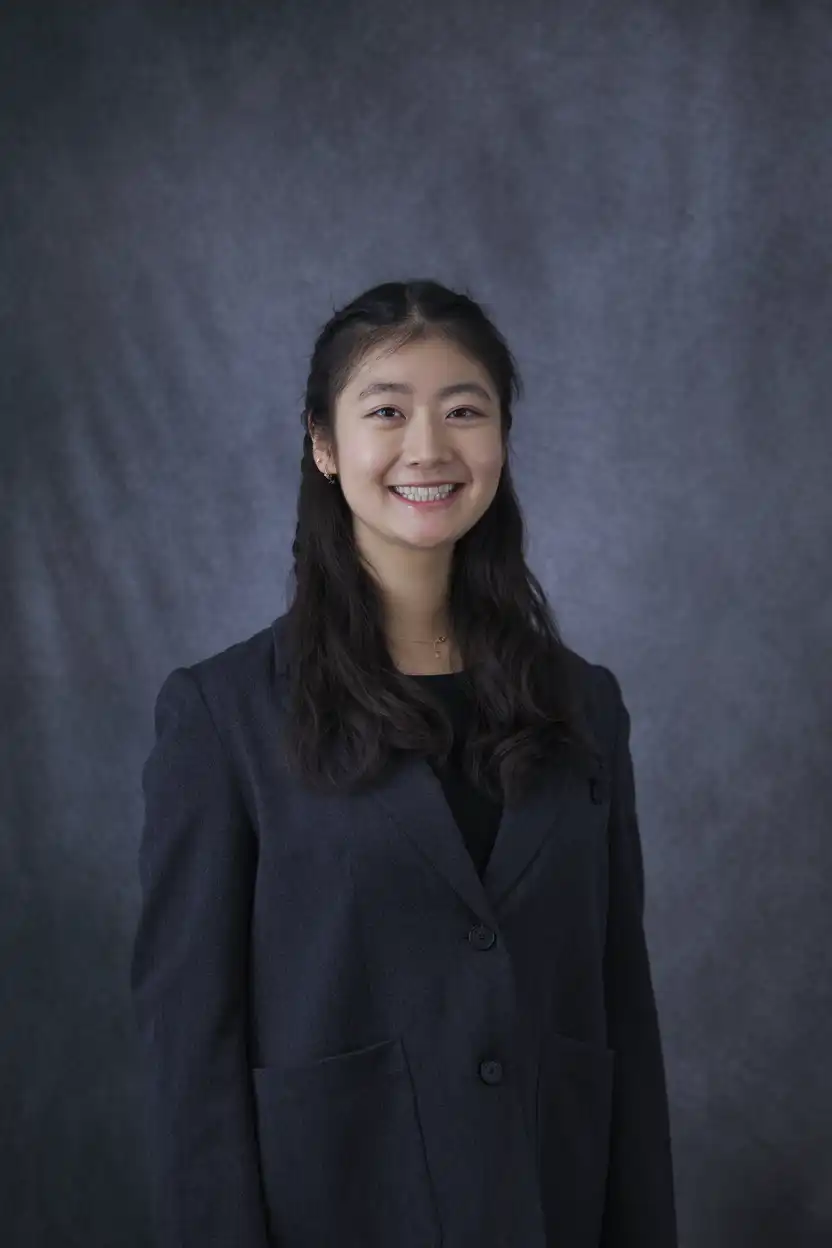What is Dropbox?
Dropbox is a cloud-based file storage and sharing tool that enables users to store their files online and access them from any device with an internet connection. Introduced in 2007, Dropbox has revolutionized the way individuals and businesses manage and share digital files, focusing on simplicity and ease of use. Dropbox allows seamless synchronization across multiple devices, making it a go-to tool for personal, educational, and professional use. Its robust sharing capabilities facilitate collaboration, empowering users to share documents and projects with team members or external partners effortlessly.
Key Takeaways
- Dropbox provides cloud-based file storage, enabling users to store and access files from anywhere.
- The platform offers easy synchronization across multiple devices, enhancing productivity and flexibility.
- It supports collaboration through robust sharing features, making it an excellent choice for team-based projects.
- Dropbox prioritizes user-friendly design, ensuring that individuals with varying technical skills can utilize the platform effectively.
Features and Functionalities
Dropbox boasts a variety of features that enhance its functionality, such as file recovery, version history, and file preview for quick access to content without downloading. It integrates with a wide array of third-party applications, including tools for productivity, communication, and project management, allowing users to streamline their workflows seamlessly. Additionally, Dropbox offers advanced security measures like two-step verification and end-to-end encryption, ensuring that data remains secure and protected from unauthorized access.
Cost Considerations
Dropbox offers several pricing plans tailored to meet the needs of individuals, small teams, and large organizations. The Basic plan is free and provides essential features with limited storage capacity, ideal for personal use. Business plans, such as Dropbox Professional and Dropbox Business, offer expanded storage, advanced collaboration features, and increased technical support. Enterprises can opt for Dropbox Enterprise, which includes customized solutions and dedicated account management.
Who uses Dropbox?
Dropbox caters to a diverse range of users, including individuals, small businesses, and large enterprises. It is particularly popular among remote and distributed teams due to its multi-device synchronization and collaboration capabilities. Industries such as marketing, design, education, and media highly benefit from Dropbox, as it facilitates the storage and sharing of large-format files like graphics, videos, and complex design documents. Roles like project managers, graphic designers, content creators, and educators frequently utilize Dropbox as a part of their daily operations.
Dropbox Alternatives
- Google Drive: Offers seamless integration with Google's suite of productivity tools. However, its collaboration features are sometimes considered less intuitive compared to Dropbox.
- Microsoft OneDrive: Excellent for users within the Microsoft ecosystem, offering integrations with Microsoft Office. It might not be as user-friendly for those unfamiliar with Microsoft products.
- Box: Provides strong security features, tailored for businesses needing stringent compliance. It may come across as complex for personal users or small teams.
- iCloud: Ideal for Apple product users, with seamless integration across Apple devices but limited in collaboration features compared to Dropbox.
The Bottom Line
Dropbox plays a pivotal role in modern file management and collaboration, meeting the diverse needs of individuals and businesses alike. Its ease of use, cross-device compatibility, and integration with various applications make it a valuable tool for those seeking to enhance productivity and streamline workflows. Whether for individual use or as part of a collaborative team environment, Dropbox offers a reliable solution for storing, accessing, and sharing files securely and efficiently.