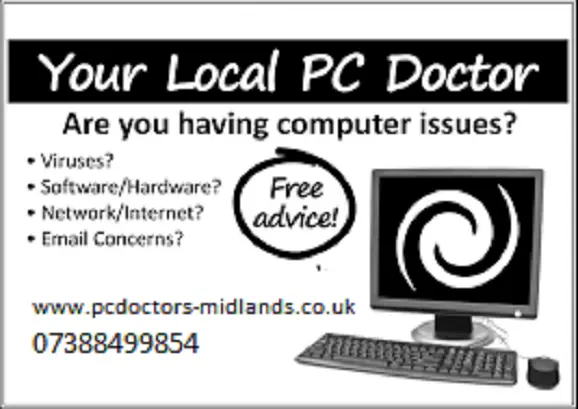What is OneDrive?
OneDrive is a cloud-based storage service developed by Microsoft, designed to store and sync files, documents, and photos securely across multiple devices. Initially launched as part of the Office suite, OneDrive integrates seamlessly with Microsoft's software ecosystem, offering users a cohesive platform for collaborating and managing files in real-time. By leveraging OneDrive, users can access their data from anywhere with an internet connection, making it a crucial tool for both personal use and business environments. It aligns with the increasing trend towards remote and distributed workforces, thereby supporting productivity and collaboration.
Key Takeaways
- OneDrive is a cloud storage solution offered by Microsoft, tailored for file storage and synchronization.
- It integrates harmoniously with Microsoft Office products, enhancing collaborative efforts.
- Users can access and share files securely from any device with an internet connection.
- OneDrive supports both personal and business use, making it versatile for various user needs.
- It helps facilitate remote work by providing a central hub for data access and management.
Key Features of OneDrive
OneDrive boasts a range of features designed to enhance user experience and data management efficiency. Key features include:
- Real-Time Collaboration: Enables users to collaborate on Office documents simultaneously, streamlining teamwork.
- File Versioning: Allows users to access and restore previous versions of files, ensuring data is never permanently lost.
- Secure Sharing: Provides robust options for sharing files with others, including customizable access permissions.
- Seamless Integration: Works fluidly with Microsoft 365, providing continuous access to productivity tools.
- Offline Access: Files can be accessed offline on synced devices, ensuring productivity without internet access.
Who uses OneDrive?
OneDrive is utilized by a diverse range of users, spanning various sizes and types of organizations. It's particularly popular among small to medium enterprises (SMEs), startups, and digital agencies thanks to its affordability and integration with Microsoft 365. Additionally, enterprise-level businesses leverage OneDrive for its scalable storage solutions and ease of integration within existing IT frameworks. Roles that frequently engage with OneDrive include:
- Graphic Designers using OneDrive to store and share design files with clients and teams.
- SEO Marketing Specialists leveraging OneDrive for collaborative campaign materials and reporting documents.
- Content Creators and Writers who utilize OneDrive for drafting and storing content pieces securely and accessibly.
OneDrive Alternatives
- Google Drive: Offers similar cloud storage capabilities with strong integration into Google's suite of tools. However, it may lack the seamless experience OneDrive provides with Microsoft Office products.
- Dropbox: Known for its user-friendly interface and robust file-sharing options, although it might not match OneDrive's deep integration with productivity applications.
- iCloud Drive: A great alternative for Apple users, providing seamless sync across Apple devices but may not offer the same level of collaboration features with Microsoft documents.
The Bottom Line
OneDrive stands as a pivotal tool in the realm of digital collaboration and storage, especially for users already invested in the Microsoft ecosystem. Its significance is amplified in the current business landscape where remote work and digital collaboration are more prominent than ever. For startups, digital agencies, and established businesses looking for secure, scalable, and integrated cloud storage solutions, OneDrive presents an invaluable asset that can enhance productivity and streamline workflows.