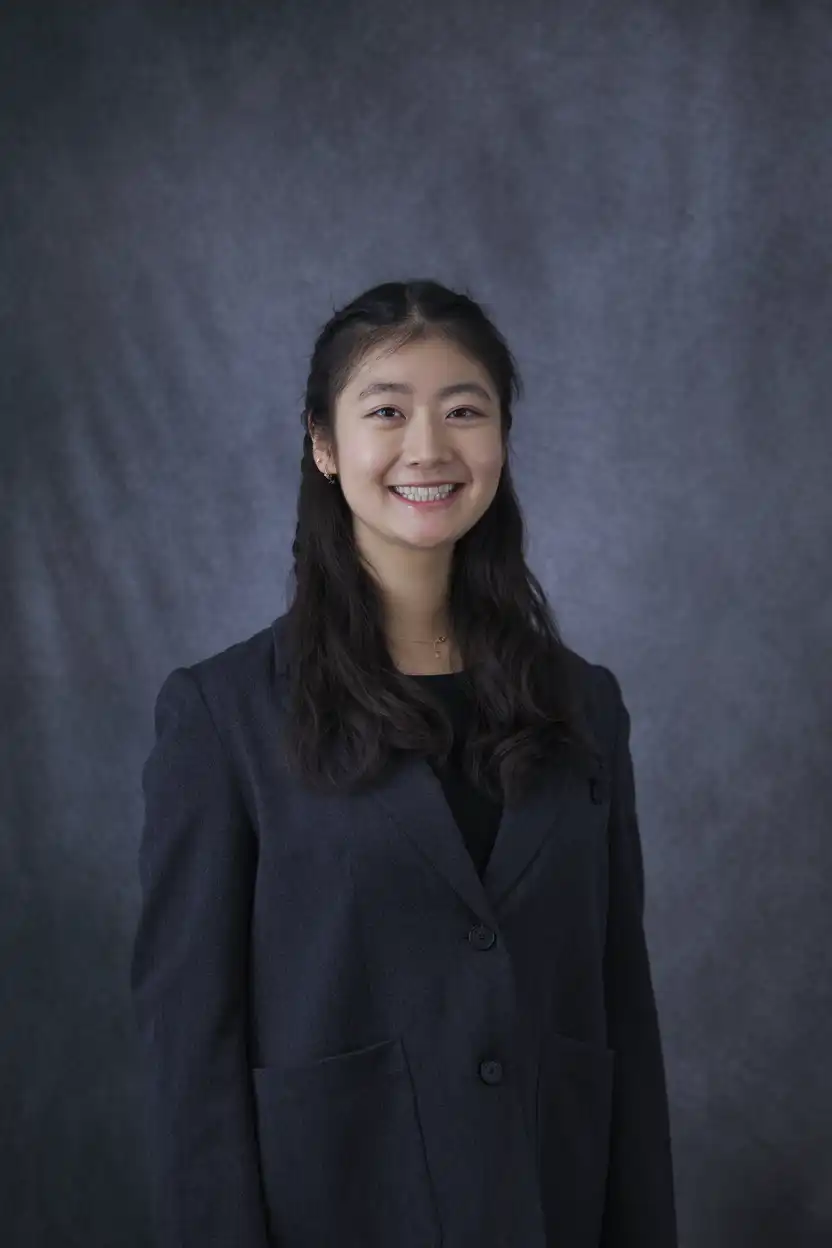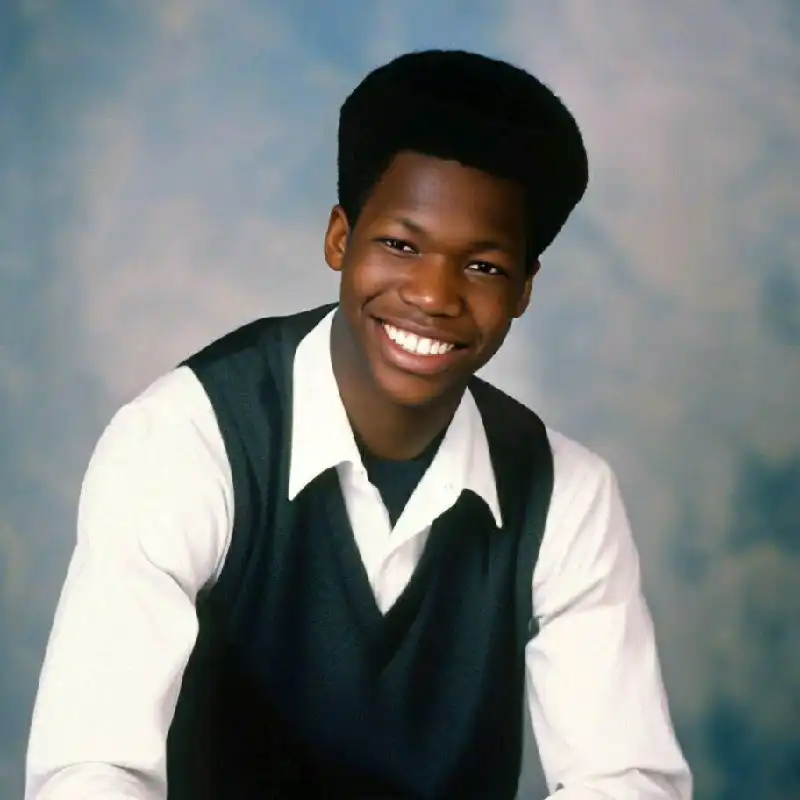What is Evernote?
Evernote is a versatile note-taking and organizational software tool that allows users to capture, organize, and access information seamlessly across devices. Whether you're managing your personal life or running a complex project, Evernote acts as a digital workspace to write, collect, and share notes, ideas, and to-do lists with your team or by yourself. This cloud-based application supports multimedia attachments, such as text, images, PDFs, and audio notes, making it a comprehensive solution for both personal and professional needs.
Key Takeaways
- Evernote is an all-in-one tool designed to help users capture and organize notes and ideas efficiently.
- The application offers cross-platform synchronization, allowing access to notes on different devices.
- Features include multimedia support, making it suitable for diverse tasks, from note-taking to project management.
- Evernote's interface is user-friendly, catering to both individual users and collaborative team efforts.
- It offers free and premium versions with varying levels of features, storage, and collaborative capabilities.
Core Features of Evernote
Evernote stands out with features that other note-taking apps may not offer. These include a powerful search function that enables users to easily find text within documents and images. Users can also enjoy the Web Clipper extension, which saves web pages to their Evernote account with a single click for easy future reference. The application also integrates with various apps and tools, such as Google Drive, Slack, and Outlook, creating a seamless workflow.
Who uses Evernote?
Evernote is utilized by a wide range of users, from individual professionals and freelancers managing their workflows to small and medium-sized businesses aiming to enhance productivity. Industries such as marketing, design, education, and journalism find Evernote particularly beneficial. Typical users include project managers, graphic designers, writers, and marketing specialists who rely on Evernote to store, track, and share essential information and ideas efficiently.
Evernote Alternatives
- Microsoft OneNote: Offers similar features with deep integration into the Microsoft Office ecosystem, providing better compatibility for Microsoft users.
- Notion: Combines note-taking with database functionalities, offering greater customization but potentially overwhelming to new users.
- Google Keep: Provides a straightforward and easy-to-use interface but lacks some of the advanced features found in Evernote.
- Bear: Offers a beautifully designed interface and is great for writing but is currently available only on Apple devices.
The Bottom Line
Evernote remains a significant tool in the realm of digital note-taking and organization, offering adaptable solutions for individuals and teams looking to optimize productivity. Its cross-platform access and robust feature set make it highly relevant for anyone seeking to streamline their organizational strategies. Whether you're managing personal tasks or leading a collaborative project, Evernote can provide the structure and efficiency needed to keep your information accessible and well-organized.