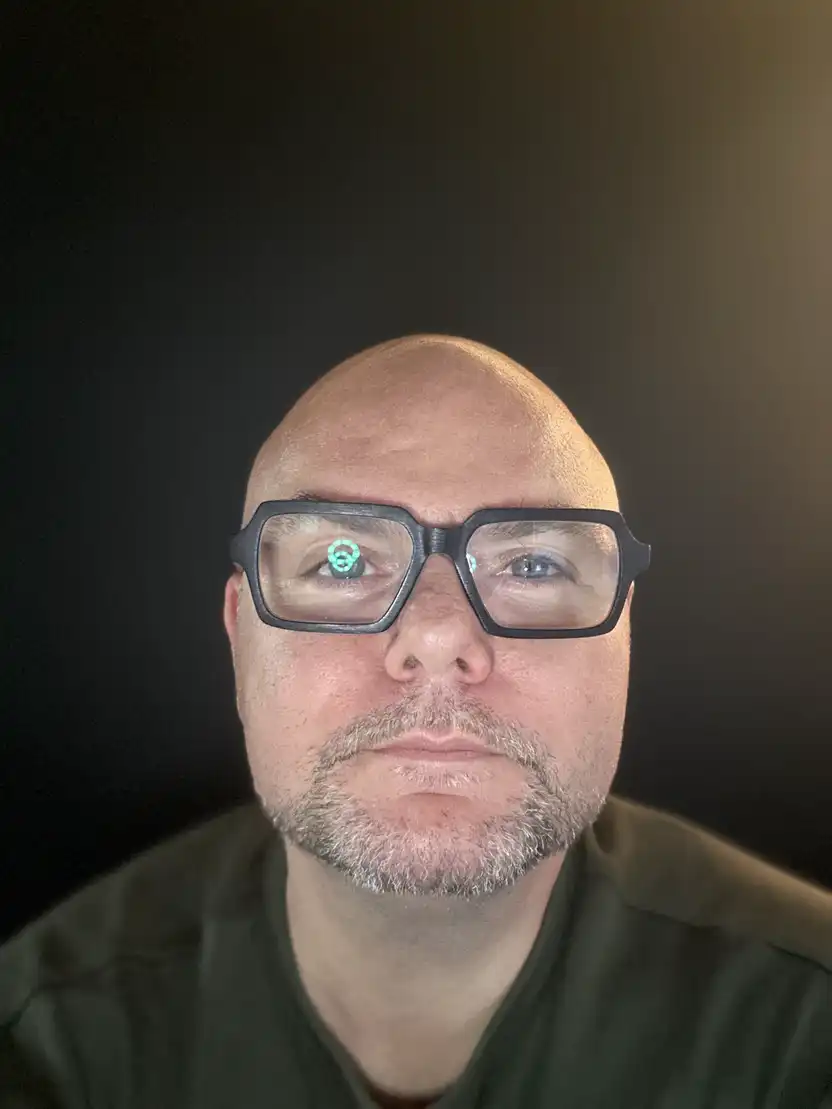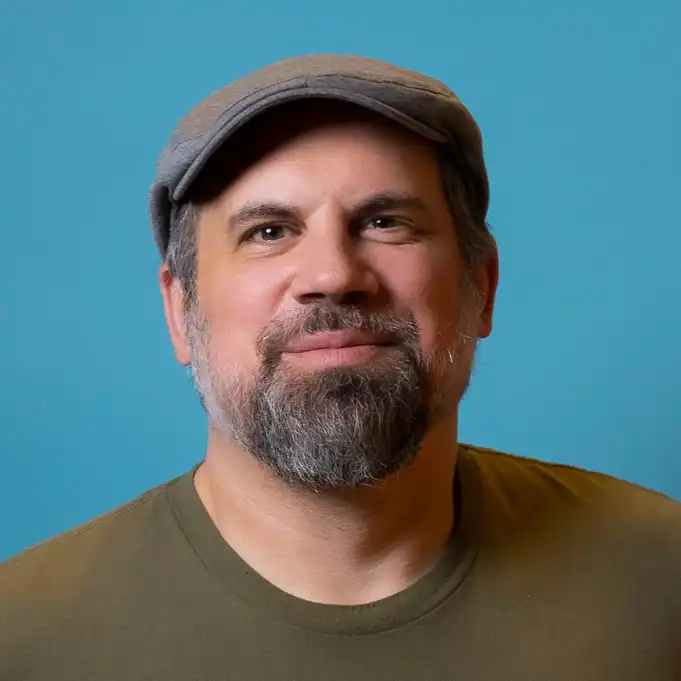What is Final Cut Pro?
Final Cut Pro is a professional video editing software developed by Apple Inc., widely utilized by filmmakers, video editors, and content creators. As part of the Mac ecosystem, it offers a comprehensive set of tools and features that cater to high-performance video editing, including 360-degree editing, advanced color correction, HDR support, and extensive media organization capabilities. Final Cut Pro's intuitive interface and powerful editing capabilities make it a robust solution for both simple and high-grade video projects. Designed for Mac users, it harnesses the hardware's capabilities to deliver seamless performance and utilization of advanced video technologies.
Key Takeaways
- Final Cut Pro is designed exclusively for macOS, offering deep integration with Mac hardware for optimal performance.
- It supports a wide range of video formats, including 4K, 360-degree VR content, and HDR.
- The software is known for its magnetic timeline, which streamlines the editing process, allowing for efficient management of complex projects.
- Final Cut Pro includes advanced color grading tools, making it a favorite among filmmakers for achieving precise visual aesthetics.
- Its extensive plugin ecosystem enables customization and extended functionality to suit diverse editing needs.
Advanced Features of Final Cut Pro
Final Cut Pro is packed with advanced features that elevate its functionality beyond simple editing tasks. Highlights include Magnetic Timeline 2, which allows editors to easily move and trim clips without creating synchronization issues. It also offers Multicam editing with automatic sync and support for up to 64 angles. Final Cut Pro’s Motion and Compressor integration allows for motion graphics design and file conversion, providing a complete suite of professional video editing tools.
Who uses Final Cut Pro?
Final Cut Pro is predominantly used by professional video editors, content creators, and filmmakers who are part of small to medium-sized production houses, digital agencies, and even independent creatives. Its user-friendly interface and professional-grade tools make it suitable for educational institutions and amateur film enthusiasts. Roles such as video editors, directors, post-production supervisors, and digital content managers frequently utilize Final Cut Pro for their editing needs.
Final Cut Pro Alternatives
- Adobe Premiere Pro: A popular alternative offering cross-platform functionality but requires a subscription fee that could be more expensive in the long term.
- DaVinci Resolve: Known for industry-leading color correction capabilities; however, it has a steeper learning curve for beginners compared to Final Cut Pro.
- LumaFusion: A mobile-based editing app that offers significant portability and ease of use but lacks the comprehensive features of a desktop solution like Final Cut Pro.
The Bottom Line
Final Cut Pro stands out as a vital tool in the video editing landscape, offering a perfect blend of high performance, advanced features, and seamless integration with Apple's ecosystem. For those already invested in Apple hardware, it offers an unparalleled editing experience enhancing creativity and workflow efficiency. As an intuitive yet professional-grade tool, it is an indispensable resource for filmmakers and content creators looking to produce high-quality, polished video content. Whether you’re a startup venturing into digital storytelling or an established agency seeking a robust editing platform, Final Cut Pro equips users with the necessary tools to bring their creative visions to life.