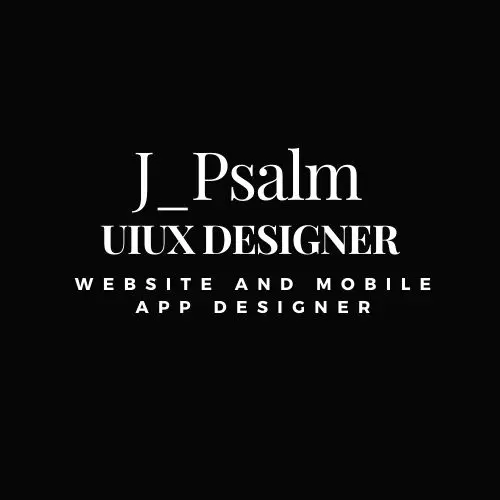What is iOS Human Interface Guidelines?
The iOS Human Interface Guidelines (HIG) are a collection of principles and best practices developed by Apple Inc. to guide designers and developers in creating a consistent and intuitive user experience across iOS applications. These guidelines provide detailed instructions on how to design displays, navigation, interaction models, and visual components in a way that aligns with Apple's established standards. By adhering to these guidelines, designers can ensure their applications look and behave in a way that is familiar to iOS users, ultimately enhancing usability and customer satisfaction.
Key Takeaways
- The iOS Human Interface Guidelines are essential for creating intuitive and consistent iOS apps.
- They cover a wide range of design aspects, including layout, colors, typography, and touch interactions.
- Following these guidelines helps align app design with Apple's aesthetic and functional standards.
- Using HIG improves user engagement and satisfaction by providing a familiar user experience.
Design Foundations of iOS Human Interface Guidelines
At the core of the iOS HIG are three overarching themes: Clarity, Deference, and Depth. Clarity emphasizes legible text, precise controls, and sharp graphics to create a seamless user interface. Deference ensures the interface design aims to facilitate content discovery rather than distract users with elaborate decorations. Depth adds realism to the app by using visually significant transitions and layers to convey hierarchy and meaning.
Who uses iOS Human Interface Guidelines?
iOS Human Interface Guidelines are predominantly used by a wide array of professionals in the tech and design industry. This includes, but is not limited to, UI/UX designers, app developers, and product managers working in startups, digital agencies, and established tech companies. These roles rely heavily on the HIG to create products that are innovative yet consistent with Apple's brand standards, catering to both small and large team projects.
iOS Human Interface Guidelines Alternatives
- Material Design: Developed by Google, this is an alternative that provides a comprehensive set of design guidelines. While it offers rich design resources, it is tailored for Android applications, which might not align perfectly with iOS standards.
- Custom Design Systems: Companies often develop proprietary design systems specifically for their brand needs. These systems can offer more customization but may fall short in providing the consistency and familiarity that iOS users expect.
- Bootstrap: A popular front-end framework for web development, Bootstrap provides pre-designed interface elements that are great for rapid development but may lack the native iOS aesthetic and controls users expect.
The Bottom Line
The iOS Human Interface Guidelines are a crucial tool for anyone involved in the creation of iOS applications. They ensure that applications are not only aesthetically pleasing but also functionally coherent with what users expect from Apple products. By following these guidelines, developers and designers can create apps that are intuitive, enjoyable, and consistent, thus fostering a positive user experience and increasing the potential for app adoption and success.