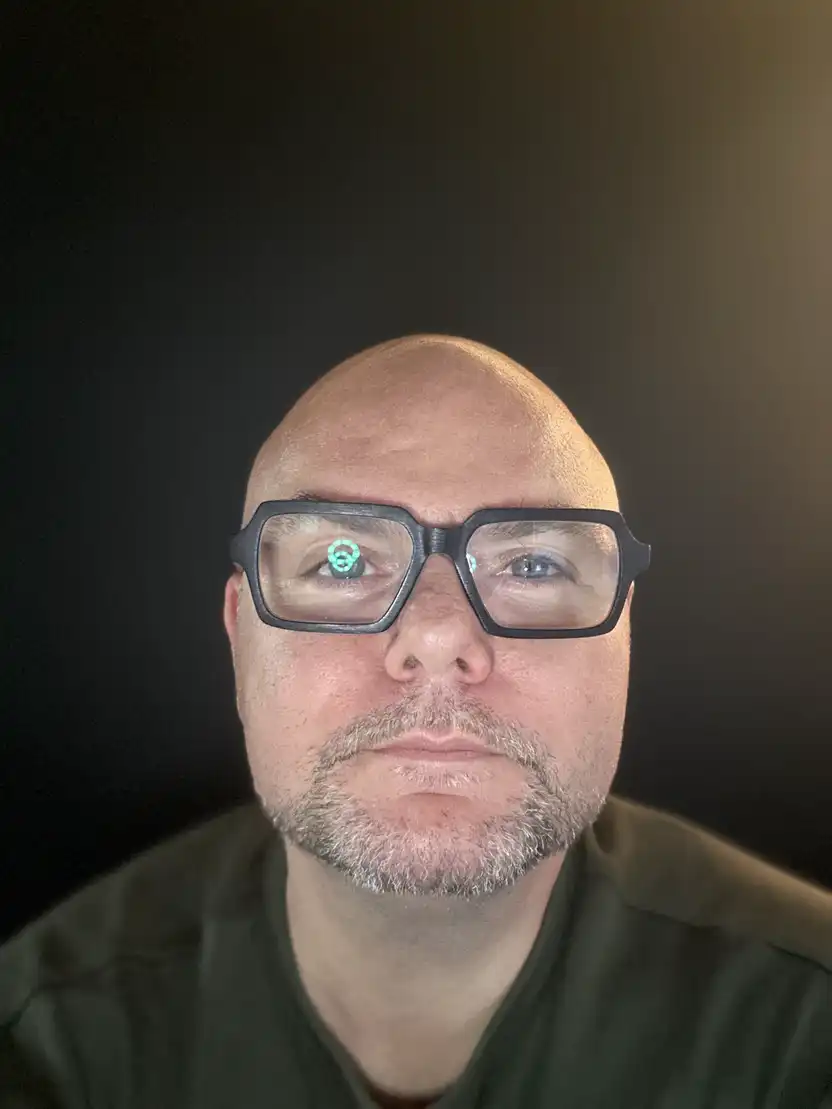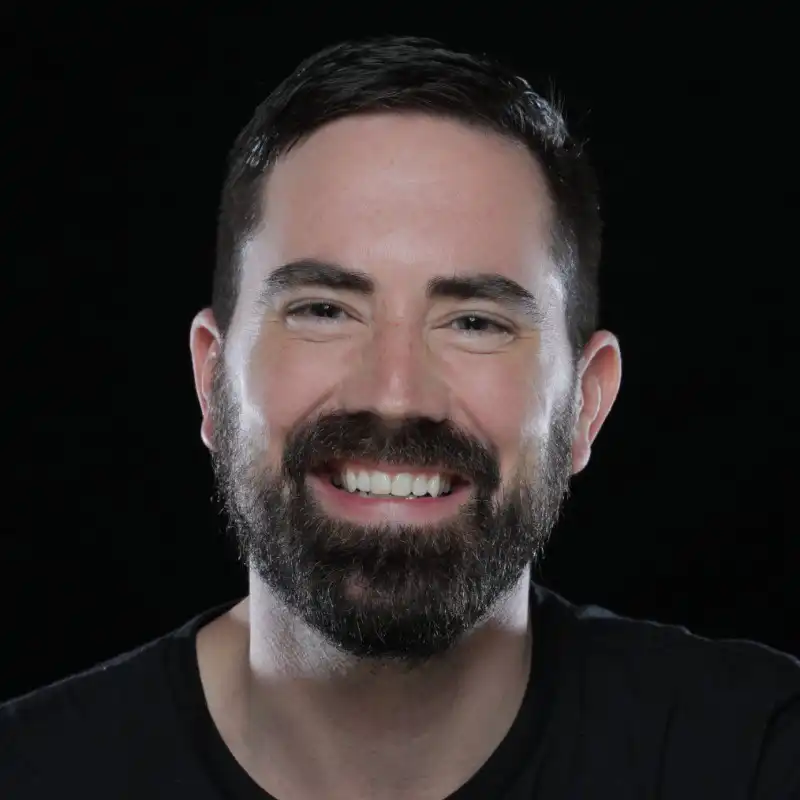What is Reaper?
Reaper is a digital audio workstation (DAW) developed by Cockos Incorporated, known for its flexibility, affordability, and extensive feature set. Designed for recording, editing, processing, mixing, and creating audio tracks, Reaper is an industry-standard tool that appeals to both professionals and hobbyists in music production. Its comprehensive suite of features coupled with its customizable user interface makes it a popular choice among sound engineers, musicians, and producers. With support for a wide range of plugins and virtual instruments, Reaper stands out as a robust solution that handles both simple and complex audio projects with ease.
Key Takeaways
- Reaper is a powerful digital audio workstation known for its versatility and extensive features.
- It supports a wide array of plugins and virtual instruments, making it highly adaptable to various audio projects.
- The software is favored for its high level of customization and affordability compared to other DAWs.
- Reaper is suitable for both professional studios and individual musicians.
- Continuous updates and an active user community make Reaper a continually evolving tool.
Features of Reaper
Reaper is packed with features that make it a leading choice for audio production. Some of its standout functionalities include multitrack audio and MIDI recording, support for a variety of hardware and digital formats, and highly customizable user scripts and themes. The software allows for non-destructive edits, real-time pitch shifting, and time-stretching capabilities. Its user-friendly interface combined with powerful editing tools offers smooth navigation and workflow efficiency, accommodating projects of varying complexity.
Getting Started with Reaper
Users can download Reaper as a free evaluation version before committing to a license purchase. Installation is straightforward, and the software includes comprehensive documentation and tutorials to help new users get acclimated. For seamless integration, users can configure Reaper to work with various audio devices and customize preferences to suit personal workflow needs.
Who uses Reaper?
Reaper is utilized by a wide range of individuals and organizations. It is especially popular among small to medium-sized music production studios as well as independent artists due to its cost-efficiency. Large studios may also incorporate Reaper into their workflow because of its adaptability and scalability. Key roles that frequently rely on Reaper include audio engineers, music producers, sound designers, and composers, all of whom benefit from its comprehensive editing and recording capabilities.
Reaper Alternatives
- Pro Tools: Often considered the industry standard for audio production, Pro Tools offers robust features with a higher price tag. While it provides superior support and hardware integration, Reaper is more budget-friendly and customizable.
- Logic Pro X: Exclusive to Mac users, Logic Pro X offers an intuitive interface and advanced features perfect for music composition. However, Reaper is available on both Mac and Windows, providing greater accessibility.
- FL Studio: Highly praised for its loop-based music production, FL Studio offers unique creative tools, yet Reaper provides a more traditional and versatile DAW setup that can handle a wider range of audio projects.
The Bottom Line
Reaper is an essential tool for anyone involved in audio production, offering a unique combination of affordability, flexibility, and powerful features. Its capacity for customization and high-quality output makes it particularly appealing to musicians, producers, and sound engineers alike. Whether you're part of a large studio or an independent artist, Reaper equips you with the capabilities needed for professional audio work. Understanding and utilizing Reaper in your projects can result in more efficient workflows and outstanding audio results.