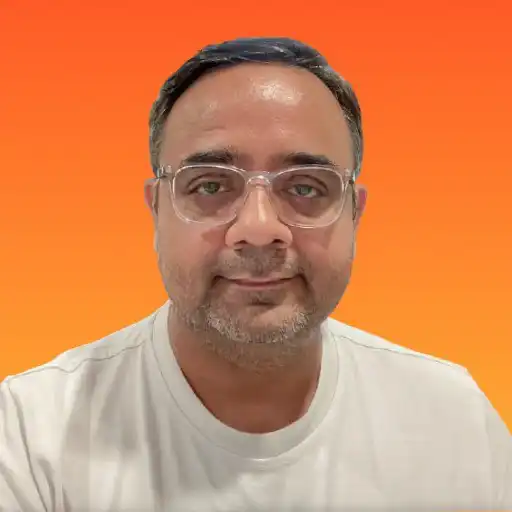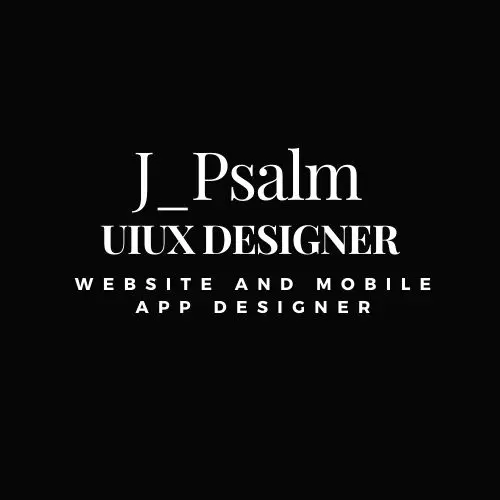What is Sketch?
Sketch is a popular design toolkit used primarily for creating digital interfaces and user experiences. A staple in the toolkit of many designers, Sketch is renowned for its vector-based design capabilities and streamlined interface, which cater specifically to the needs of user interface (UI) and user experience (UX) designers. Launched in 2010 by Dutch company Bohemian Coding, Sketch has over the years, become a cornerstone of modern digital design, embraced for its simplicity and robust feature set that includes powerful tools for prototyping, collaboration, and more.
Key Takeaways
- Sketch is a vector-based design tool primarily used for UI/UX design.
- It offers a range of features including collaborative prototyping and robust plugin support.
- Sketch is favored for its minimalistic and intuitive user interface.
- The tool is widely used within the digital design industry and has a strong support community.
- Available exclusively on macOS, limiting its accessibility for non-Apple users.
Features and Capabilities
Sketch's reputation in the design community is bolstered by its extensive range of features tailored for today's designers. It includes vector editing tools that allow for precise design creation and manipulation, advanced grid and layout settings that ensure coherence and balance, and a diverse range of symbols and templates that enhance productivity through reusability. The platform also supports a multitude of plugins, enabling designers to integrate Sketch seamlessly into their existing workflows or to extend its capabilities beyond out-of-the-box offerings.
Collaborative Design with Sketch
In today's increasingly collaborative design environments, Sketch offers features that facilitate teamwork and design iteration. Through shared libraries and cloud collaboration, team members can work on projects simultaneously, providing feedback and making design adjustments in real time. This is particularly useful for remote teams or those spread across various locations who need to maintain design consistency across multiple projects.
Who uses Sketch?
Sketch is predominantly utilized by digital design professionals, particularly UI and UX designers. Given its focus on screen design, Sketch is frequently adopted by startups, digital agencies, and technology companies that prioritize their online presence and user experience. Within these organizations, roles such as product designers, UI/UX designers, and even front-end developers may extensively interact with Sketch, using it as a primary tool to conceptualize and iterate design ideas.
Sketch Alternatives
- Figma: Offers cloud-based design and prototyping features with a robust collaboration capability, suitable for cross-platform use but can be resource-intensive.
- Adobe XD: Integrates well with other Adobe Creative Cloud apps, offering similar tools but sometimes criticized for its learning curve and complexity.
- InVision Studio: Known for its animation capabilities and screen design, though some users report less stability compared to other options.
The Bottom Line
Sketch holds a vital place in the realm of digital design, particularly for professionals focusing on creating intuitive and aesthetically pleasing user interfaces and experiences. Its wide range of features and user-friendly design have established it as a go-to solution for many design professionals. For companies and individuals alike, Sketch represents an investment in creating memorable digital experiences that resonate with users. In the increasingly digital world, adept use of tools like Sketch can be a differentiator, enabling brands to stand out in competitive markets.