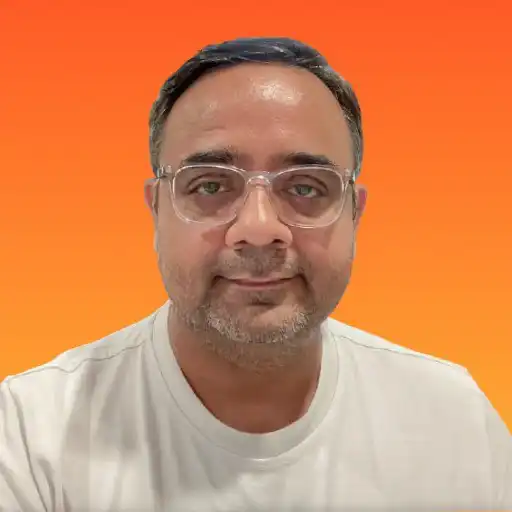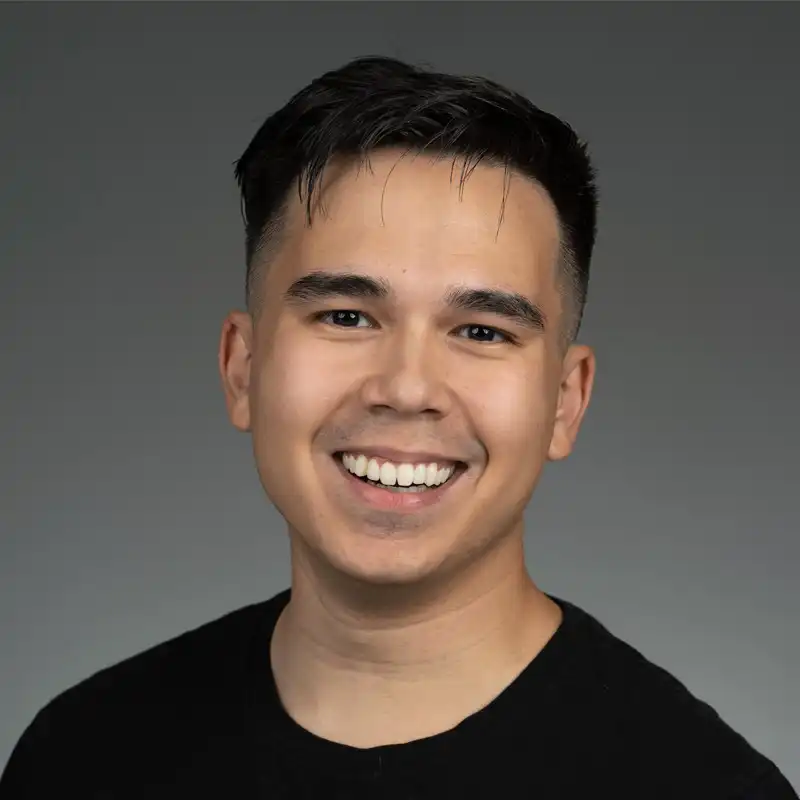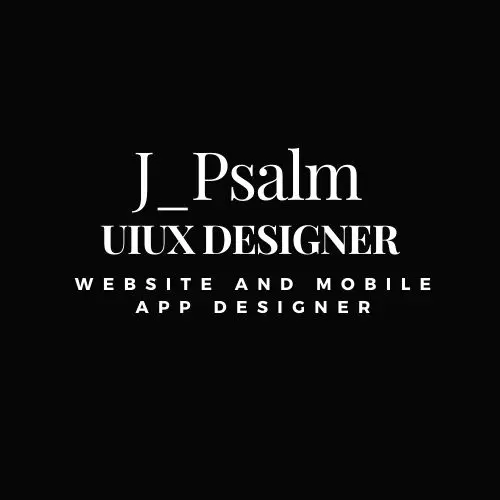What is Figma?
Figma is a cloud-based design and prototyping tool primarily tailored for UI/UX designers. It facilitates real-time collaboration, allowing multiple users to work on a single project simultaneously. As a vector graphics editor, Figma is widely used for designing user interfaces, websites, and mobile apps. It distinguishes itself in the design ecosystem with its ease of accessibility, given that it operates entirely in the browser, allowing for seamless workflow integration across varied teams and platforms.
Key Takeaways
- Figma is a cloud-based tool that supports real-time collaboration, making it ideal for team-based design projects.
- The software is accessible through any web browser, eliminating the need for installation and ensuring compatibility across operating systems.
- Figma supports a variety of design needs including wireframing, prototyping, and graphic design, making it a versatile tool for modern designers.
- The platform is particularly beneficial for UI/UX designers and product teams seeking efficient workflow management.
Benefits of Using Figma
Figma's browser-based nature ensures zero setup time and easier sharing of design projects among stakeholders. Its real-time collaboration feature is a game-changer, fostering a more interactive and communicative design process. Version control is seamless, allowing designers to track changes and revisions efficiently.
Additionally, Figma's design components and libraries help maintain brand consistency and expedite the design process, ensuring that teams can reuse elements easily across various projects. The integration capabilities with other tools, such as Slack and JIRA, further enhance its utility in end-to-end design workflows.
Who Uses Figma?
Figma is exceptionally suited for creative teams in startups, digital agencies, and large enterprises particularly in the tech and e-commerce sectors. It is highly favored among UI/UX designers, product managers, and developers who rely on its collaborative features to bridge gaps between design ideation and implementation. Freelancers and small teams also value Figma's flexibility and cost-effectiveness.
Figma Alternatives
- Adobe XD: Known for seamless integration with Adobe Creative Cloud, offering robust prototyping features. However, it lacks the real-time collaboration present in Figma.
- Sketch: Offers a vast array of plugins and integrations but is limited to macOS and requires third-party apps for collaboration.
- InVision: Focuses more on prototyping and design presentation but lacks Figma's comprehensive design tools and browser-based accessibility.
The Bottom Line
Figma stands out as an essential tool in the design arsenal due to its comprehensive suite of features geared towards collaboration and cloud-based functionality. It is particularly significant in fostering teamwork and bridging remote collaboration gaps in a digitally interconnected world. As the demand for seamless UX/UI design grows, Figma's capabilities make it a pertinent choice for organizations seeking to enhance their design processes with efficiency and agility.