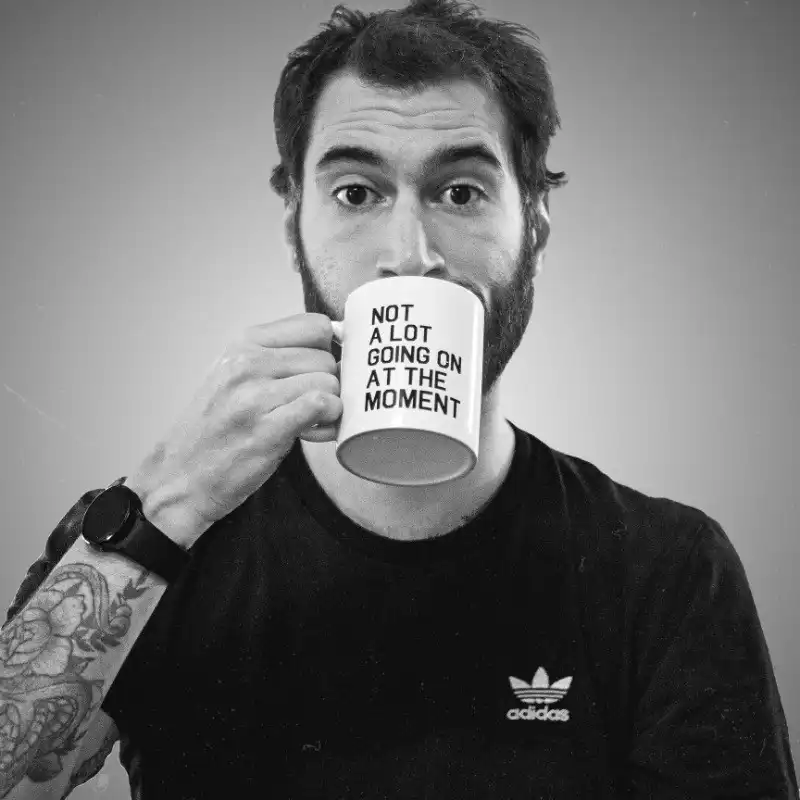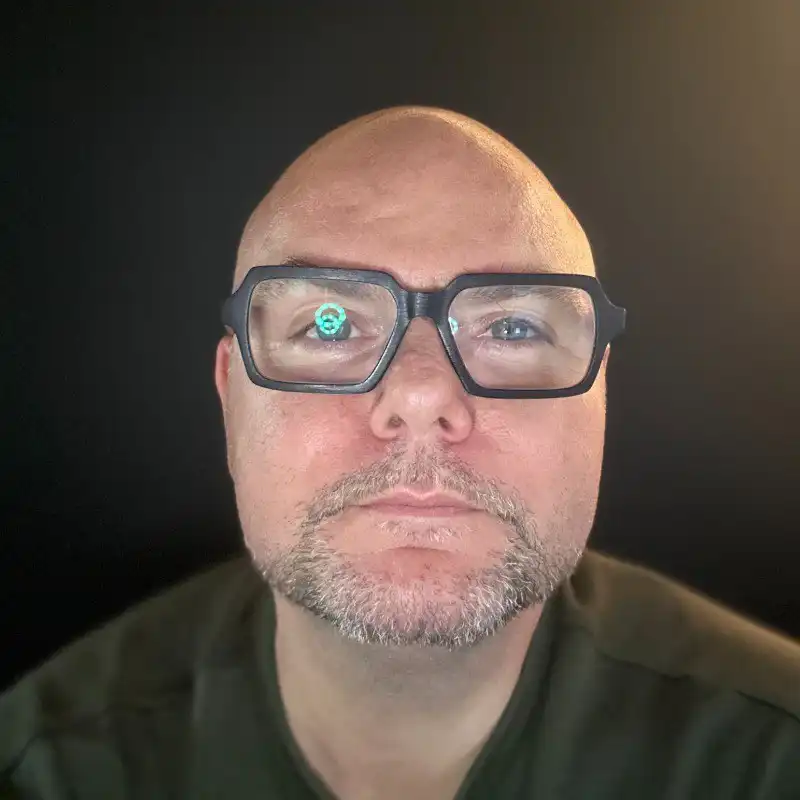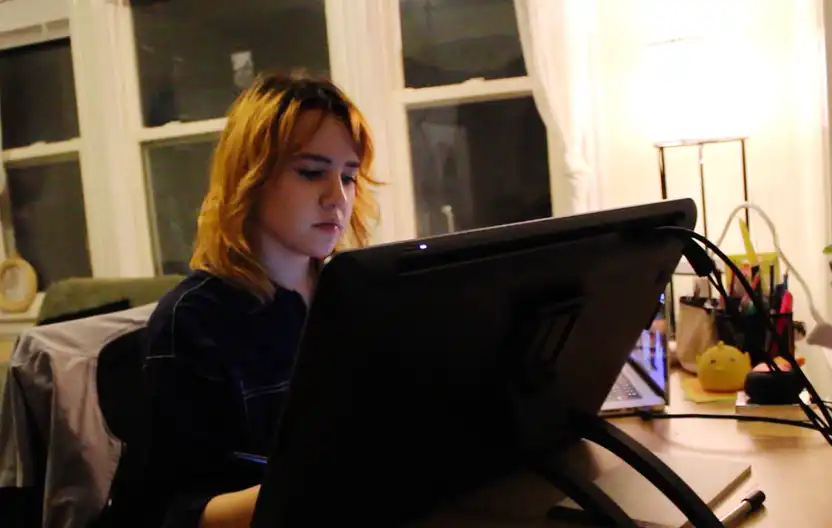What is Synfig Studio?
Synfig Studio is an open-source 2D vector graphics and timeline-based animation software. It is designed to create high-quality animation using a simple interface that eliminates the need for frame-by-frame animation, making it a preferred tool for both amateur and professional animators. This software offers a multitude of features that facilitate the crafting of complex animation effects and character movements efficiently. Synfig Studio is known for its ability to automate the details that are tedious and time-consuming, freeing artists to focus on the creative aspects of their projects.
Key Takeaways
- Synfig Studio offers open-source accessibility, providing a cost-effective solution for animators.
- It supports vector and bitmap artwork, allowing artists flexibility in their work.
- The software automates tedious tasks, enabling animators to work more efficiently.
- It includes a wide array of features such as morphing animations, layer-based functionality, and bone systems for character animation.
Features and Capabilities of Synfig Studio
Synfig Studio is equipped with a robust set of features, including vector tweening, which automatically transforms vector shapes over time, and an advanced control of layers, where artists can stack filters and effects with ease. It features a bone system similar to rigging in 3D animation, which significantly enhances character animation. Additionally, it allows for complex shading effects through its gradient and distort layers, as well as offering sound support so artists can synchronize their animations with audio.
Benefits of Using Synfig Studio
One of the primary benefits of Synfig Studio is its cost efficiency due to being open-source, making it accessible to a wide range of users from small teams in startups to individual creators without the financial burden of expensive licensing. Its user-friendly interface aids in reducing the learning curve often associated with professional-grade animation software, allowing artists to quickly get up to speed and start producing work.
Who uses Synfig Studio?
Synfig Studio is utilized by a variety of users, from independent animators and freelance artists to small animation studios and educational institutions. It is particularly favorable among small to medium-sized teams who need a robust animation tool without the heavy costs. Within an organization, roles like an Animator, Motion Graphics Designer, and Multimedia Artist would most likely interface with Synfig Studio as part of their core job functions.
Synfig Studio Alternatives
- Adobe Animate: A popular professional tool offering extensive features, but at a higher cost than Synfig Studio.
- Toon Boom Harmony: Known for its industry-standard quality, offering advanced vector and bitmap drawing tools with a steep learning curve.
- Pencil2D: A simpler alternative for bitmap drawing, suitable for beginners with less advanced animation features than Synfig Studio.
- Blender (Grease Pencil): A 3D software with 2D animation capabilities, providing a diverse set of options but may be overkill for strict 2D projects.
The Bottom Line
Synfig Studio represents a significant option for animators seeking a cost-effective, feature-rich animation software without the burden of licensing fees. Its capability to automate repetitive tasks makes it a practical choice for animators focusing on the creativity of their projects rather than getting bogged down in technical details. Whether you're outfitting a small studio or working independently, Synfig Studio offers powerful tools that can fit a variety of needs, making it a valuable addition to the animation toolkit of artists and designers globally.