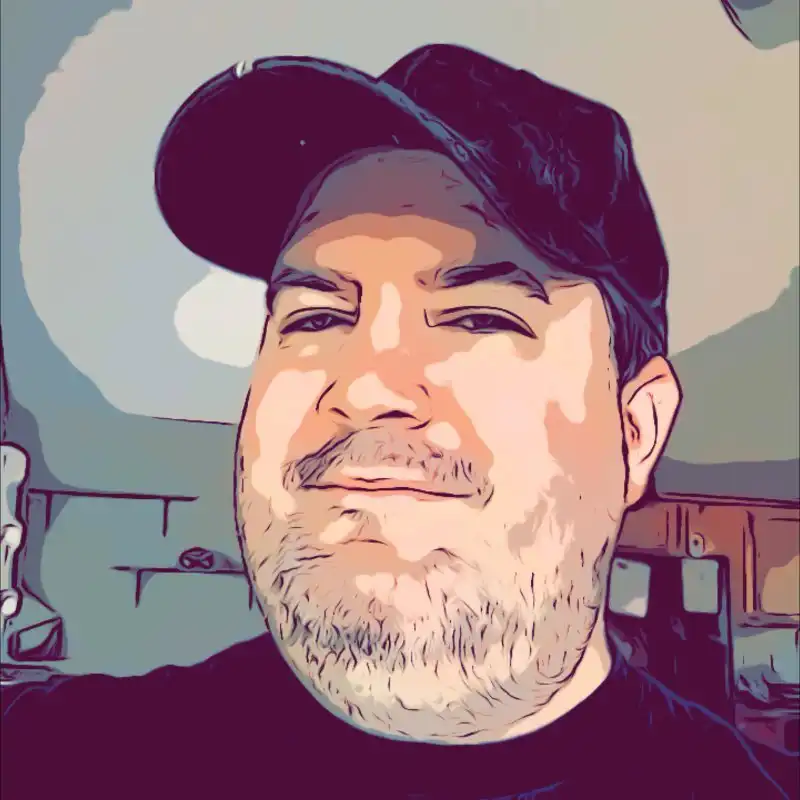What is TeamViewer?
TeamViewer is a comprehensive remote access and remote control software solution that allows users to connect and support devices across various platforms and locations. Whether used for IT support, remote work, or accessing files from a distance, TeamViewer provides a secure pathway to remote operations, fostering seamless collaboration and problem-solving. It supports a wide array of operating systems, including Windows, macOS, Linux, and mobile platforms, making it a versatile tool for personal and professional use.
Key Takeaways
- TeamViewer enables remote access and control of computers and devices across different platforms globally.
- The software is renowned for its user-friendly interface and robust security features.
- It is particularly valuable for IT support teams, enhancing productivity and response times.
- Compatible with an extensive range of operating systems, offering wide-ranging usability.
- TeamViewer offers various pricing plans suitable for individual users, small businesses, and large enterprises.
Features of TeamViewer
TeamViewer boasts an array of features designed to cater to a variety of remote connection needs. This includes file transfer capabilities, secure and encrypted connections, session recording, and easy integration with other business tools. Additionally, the software provides drag-and-drop functionality for file sharing and multi-user support sessions, making it an excellent choice for dynamic team collaborations.
Benefits of Using TeamViewer
One of the standout benefits of TeamViewer is its ease of use, which allows users to set up and connect devices without extensive technical knowledge. Its cross-platform compatibility ensures that users can connect from virtually any device, enhancing accessibility. The software also provides comprehensive security protocols, including end-to-end encryption, two-factor authentication, and whitelisting, ensuring users' data and privacy are protected.
Who uses TeamViewer?
TeamViewer is utilized by a wide variety of organizations, ranging from small businesses to large corporations. It's particularly popular within industries like IT, healthcare, education, and real estate, where remote access plays a pivotal role in daily operations. Typically, IT support specialists, network administrators, and helpdesk teams are the primary users of TeamViewer, as it allows them to efficiently manage and troubleshoot remote systems. However, its usability extends to any team members needing secure access to office resources remotely.
TeamViewer Alternatives
- AnyDesk: Known for its speed and light footprint, AnyDesk offers a fast remote connection experience. However, it may lack some of TeamViewer's advanced features.
- LogMeIn: Provides robust remote access and management features, although it tends to be on the pricier side compared to TeamViewer.
- Chrome Remote Desktop: A free solution offering basic remote access capabilities, but it lacks the comprehensive features and security measures of TeamViewer.
- Microsoft Teams: Though primarily a collaboration tool, Teams offers some remote desktop features; however, its focus remains on communication rather than full-scale remote access.
The Bottom Line
TeamViewer remains an essential tool for enabling remote work and support, particularly in an increasingly digital and decentralized workspace. Its comprehensive features, ease of use, and robust security empower businesses to operate more flexibly and efficiently. Whether you're a startup in need of remote IT support or a large corporation looking for reliable remote access solutions, TeamViewer is a pivotal asset in optimizing your business operations.