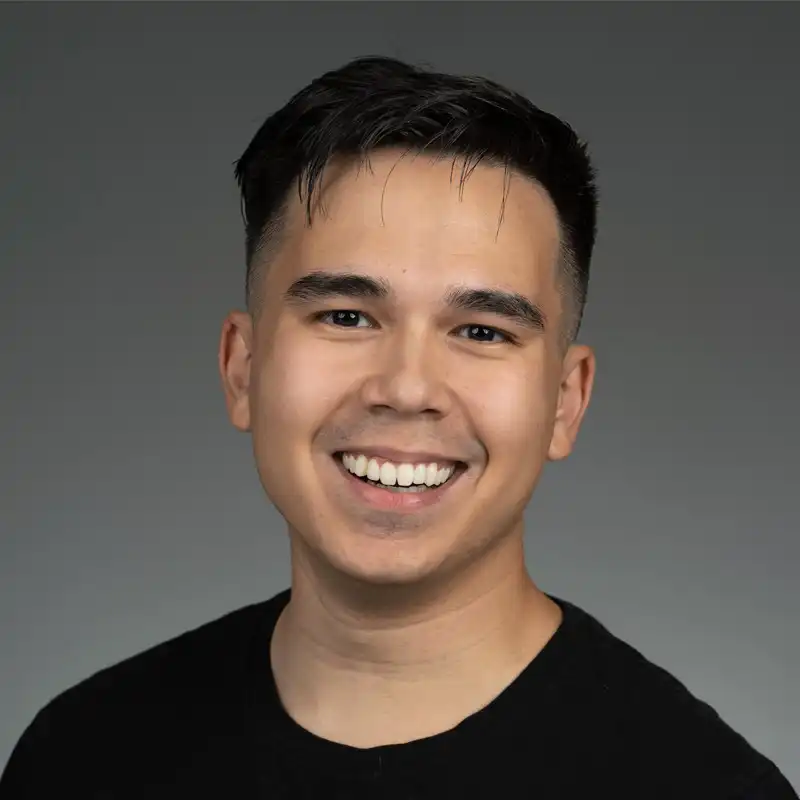What is UX Prototyping?
UX Prototyping is a crucial phase in the user experience (UX) design process that involves creating a scaled-down version of a product to simulate its primary features. The prototype serves as a working model, offering a tangible representation of design ideas that stakeholders can interact with, evaluate, and iterate upon. This process helps designers identify potential issues, gather feedback, and refine the user interface before investing significant time and resources into full-scale development. UX prototyping is essential in ensuring that the end product aligns with user needs and expectations, thereby enhancing overall satisfaction and usability.
Key Takeaways
- UX prototyping enables designers to create testable models of a product, facilitating iterative development and user feedback.
- Prototypes can range from low-fidelity sketches and wireframes to high-fidelity interactive models, depending on project goals and resources.
- Engaging stakeholders early and often with prototypes helps ensure efficient communication and alignment across teams.
- UX prototyping helps identify potential design flaws early, reducing the risk of costly changes later in the development cycle.
- Effective prototyping can significantly enhance the user experience by focusing on usability and user-centered design principles.
Types of UX Prototypes
UX prototypes can be categorized based on their fidelity, which refers to the level of detail and functionality they exhibit:
- Low-Fidelity Prototypes: These are often quick and inexpensive to create, such as hand-drawn sketches or paper prototypes. They are useful for brainstorming sessions and early concept validation.
- Mid-Fidelity Prototypes: Typically digital wireframes or mockups, mid-fidelity prototypes provide more detail and allow for basic user interaction. They help in exploring design concepts and layout without specific visual details.
- High-Fidelity Prototypes: These prototypes closely resemble the final product in terms of visuals and interaction. They are ideal for user testing and final design validation before implementation.
Tools Used in UX Prototyping
Designers utilize a variety of tools to create effective UX prototypes, each offering unique features to suit different stages of the design process:
- Sketch: Known for its robust vector editing capabilities, Sketch is popular among designers for developing low-to-mid fidelity designs, especially for Apple's ecosystem.
- Adobe XD: Adobe XD provides an intuitive platform for creating prototypes, offering seamless integration with other Adobe Creative Cloud tools.
- Figma: With real-time collaboration and cloud-based features, Figma is ideal for teams working remotely and for developing interactive prototypes across platforms.
- InVision: Primarily used for high-fidelity prototyping, InVision assists in creating clickable prototypes and gathering user feedback efficiently.
The Bottom Line
UX Prototyping is a pivotal component of the design process, bridging the gap between concept and reality. By allowing designers and stakeholders to explore ideas, gather user feedback, and identify potential issues early, prototyping leads to the development of products that truly meet user needs. For startups, digital agencies, and ecommerce brands, investing time in UX prototyping can significantly enhance product success by ensuring a clear understanding of user expectations and avoiding costly revisions down the line. For marketers and designers looking to improve their craft, mastering prototyping tools and methodologies is imperative for advancing in today's competitive market.