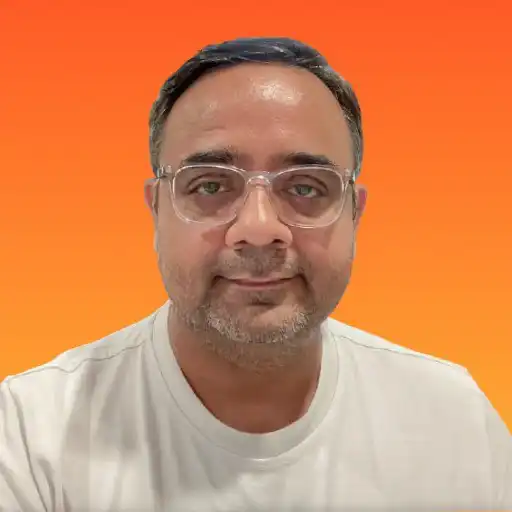What is AutoDraw?
AutoDraw is an intuitive web-based drawing tool developed by Google that leverages machine learning to assist users in creating artwork quickly and effortlessly. Aimed at both casual users and professional designers, AutoDraw suggests refined drawings based on your sketches, turning rough doodles into professional-grade visuals. It is part of Google's broader initiative to make digital design accessible to everyone, regardless of their artistic skills.
Key Takeaways
- AutoDraw is a free, web-based drawing tool powered by machine learning.
- It offers users refined drawing suggestions, transforming sketches into polished illustrations.
- The tool is accessible to users of all skill levels, ranging from casual doodlers to professional designers.
- AutoDraw's simplicity and speed make it ideal for quick creations and brainstorming sessions.
- As a Google product, it seamlessly integrates with other Google apps and services for enhanced productivity.
Features of AutoDraw
AutoDraw boasts a user-friendly interface with essential features designed to improve the digital drawing experience. Its standout capability is the AutoDraw suggestion tool, which predicts and presents possible completed versions of your initial sketches. Additionally, the tool offers a palette of colors and shapes, and an option to download and share your creations immediately. Its web-based nature means there's no need for software installations or updates, making it easily accessible on nearly any device with internet connectivity.
AutoDraw for Business and Educational Use
For businesses, AutoDraw can expedite design processes and enhance presentations by providing quick visual content without necessitating professional design input. It's particularly effective in brainstorming sessions or project kickoffs where visual aids are essential. In the educational realm, teachers and students can use AutoDraw to create engaging educational materials, encouraging creativity within the classroom.
Who uses AutoDraw?
AutoDraw is ideal for small to medium-sized teams, including startups and digital agencies, due to its simplicity and rapid execution. Creative roles such as graphic designers, marketers, and content creators are primary users of AutoDraw. It is also beneficial for educators who incorporate visual design into their curricula as well as marketing specialists who require quick, professional visuals without the need for comprehensive design software.
AutoDraw Alternatives
- Procreate: A sophisticated drawing app for iPad with a broader range of features but requires a purchase. Perfect for professional artists.
- Adobe Illustrator Draw: Offers more professional features and integrations with the Adobe Suite, but with a steeper learning curve.
- Canva: Known for its templates and design variety as a graphic design tool, but with a focus beyond just drawing.
- Microsoft Paint 3D: Provides some 3D features unlike AutoDraw but lacks the intelligent drawing assist capabilities.
The Bottom Line
AutoDraw stands out for its ability to democratize the design process, providing a helpful tool for individuals and small businesses that require quick graphical content creation without extensive design knowledge or resources. Its integration with other Google tools and the ease of accessibility makes it a versatile option for spontaneous and swift design needs, crafting an ideal balance between functionality and simplicity.