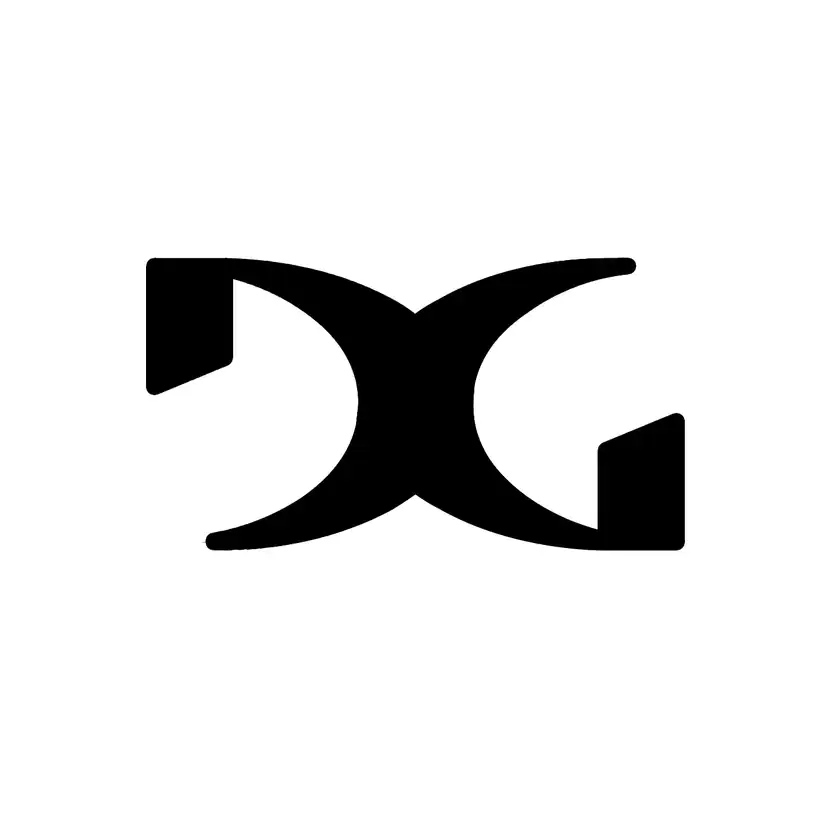What is Corel Vector?
Corel Vector, previously known as Gravit Designer, is a sophisticated vector graphic design application tailored for a variety of creative tasks, including creating illustrations, designing user interfaces, and crafting digital art. Known for its versatility and intuitive interface, Corel Vector caters to both amateurs and professionals who need a robust tool for precise and scalable design work. It provides users with a comprehensive suite of design tools that facilitate a seamless workflow, from conception to completion.
Key Takeaways
- Corel Vectoris a vector graphic design application suitable for a range of creative purposes.
- Equipped with an intuitive interface and robust features, it accommodates both beginners and seasoned designers.
- It offers cross-platform functionality, available on multiple operating systems and as a web application.
- Gravit Designer supports professional work with features for precision and scalability in design tasks.
- The tool integrates easily with other design applications for an enhanced creative workflow.
Core Features of Corel Vector
Corel Vectorprovides a host of features aimed at enhancing the design experience. Some of the core features include:
- Extensive Toolset: Users have access to tools for vector editing, path manipulation, and advanced typography settings.
- Cross-Platform Availability: Accessible on Windows, macOS, Linux, and Chrome OS, as well as through a cloud-based application.
- Cloud Integration: Corel Vector allows for easy file storage and sharing through cloud services, ensuring work is accessible from anywhere.
- Export Flexibility: The application supports a wide range of file formats, making it easy to export projects in the required format.
Who uses Corel Vector?
Corel Vector is utilized by a diverse array of users across various sectors. It is an ideal tool for:
- Small to medium-sized businesses, digital agencies, and startups seeking cost-effective design solutions.
- Freelance graphic and web designers who require versatile and comprehensive design tools.
- In-house marketing teams in need of creating marketing collateral like web imagery, brochures, and promotional materials.
- User Interface and User Experience (UI/UX) designers who leverage the application’s precision tools for creating detailed design prototypes.
Corel Vector Alternatives
For those seeking alternatives to Corel Vector, several options exist that cater to similar design needs:
- Adobe Illustrator: A more feature-rich but expensive option, offering industry-standard vector design capabilities.
- Inkscape: A free, open-source alternative that provides extensive vector design features but with a steeper learning curve.
- Figma: Best for collaborative web design projects, provides real-time editing and sharing capabilities.
- Sketch: Popular among UI/UX designers for its robust suite of tools and integration capabilities for prototyping and collaboration.
The Bottom Line
Corel Vector stands out as a versatile and accessible vector graphic design tool that fits well within most budgets, making it particularly valuable for startups and individual freelancers. Its cross-platform availability and the depth of features it offers address a wide range of design needs, ensuring it remains a relevant choice for both professional and amateur designers. As a tool that effectively bridges ease of use with advanced functionality, Corel Vector proves to be a noteworthy resource in the creative digital landscape.