What is Pixlr?
Pixlr is a powerful web-based photo editing tool that caters to a wide range of users, from beginners to professional graphic designers. Launched to fill the gap for an accessible, yet comprehensive digital editing solution, Pixlr offers a robust set of features that rival traditional desktop applications, all while being easily accessible via a web browser. The platform is designed to empower users to create stunning visuals without the steep learning curve often associated with graphic design software. Leveraging a user-friendly interface and a suite of advanced editing capabilities, Pixlr is a go-to resource for individuals and teams looking to enhance their digital content efficiently and affordably.
Key Takeaways
- Pixlr is an accessible, web-based photo editing software suitable for both amateur and professional use.
- The platform offers a wide array of editing tools, including filters, layers, and adjustments that cater to advanced editing needs.
- Pixlr is a cost-effective solution for individuals and small teams seeking powerful graphic design capabilities without investing in high-cost software.
- The tool’s intuitive interface makes it an appealing choice for users across different skill levels.
- Pixlr supports seamless collaboration among team members through its cloud-based access and sharing capabilities.
Features of Pixlr
Pixlr offers an extensive range of features that make it a versatile tool for various editing tasks. Key features include a sophisticated layering system that allows for intricate composite creations, a rich selection of filters to add unique effects, and precise adjustment tools for color correction and retouching. Its AI-powered tools also enhance productivity by streamlining repetitive tasks such as background removal and object selection.
Who uses Pixlr?
Pixlr is utilized by a diverse array of users, including individuals, small businesses, digital agencies, and startups. It's a particularly valuable resource for content creators, social media managers, and marketing professionals who require high-quality visual content but may not have access to traditional graphic design resources. Within organizations, roles such as graphic designers, web designers, and digital marketers engage with Pixlr as part of their workflow to produce visually compelling content for campaigns and brand communications.
Pixlr Alternatives
- Adobe Photoshop: A feature-rich industry standard for graphic design and photo editing. While more comprehensive, it is also more expensive and has a steeper learning curve.
- Canva: A user-friendly tool ideal for social media graphics and simple design tasks. Easier for beginners but lacks advanced photo editing features.
- GIMP: An open-source alternative with professional-grade capabilities. Free but may require more technical proficiency to use effectively.
- Fotor: Another online editor focusing on convenience and ease of use. Offers a balance between simplicity and functionality but is not as powerful as Pixlr in advanced editing.
The Bottom Line
Pixlr is an important tool for those seeking a flexible, cost-effective solution for photo editing and graphic design. Its accessibility and robust features make it particularly relevant for startups, small businesses, and freelancers who need to produce professional-quality visuals without the overhead associated with more complex software. As the digital landscape increasingly prioritizes visual content, tools like Pixlr are crucial in enabling teams and individuals to meet these creative demands efficiently.