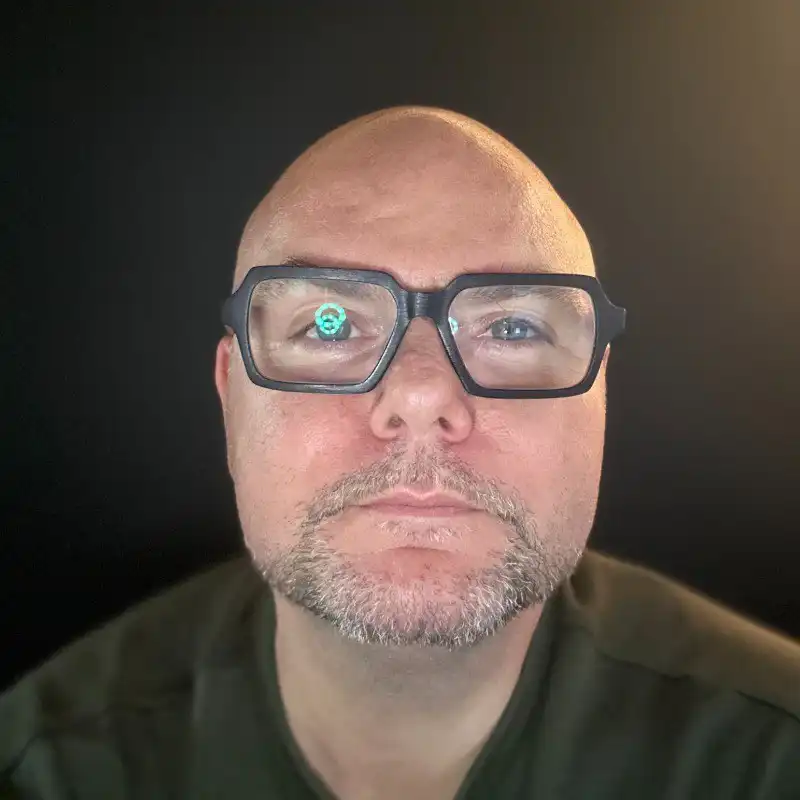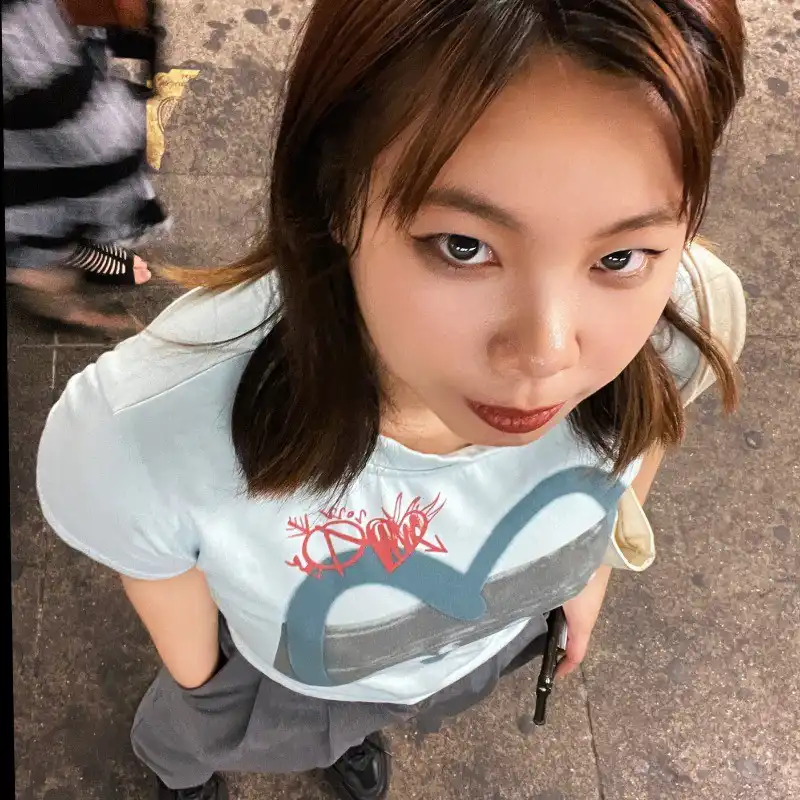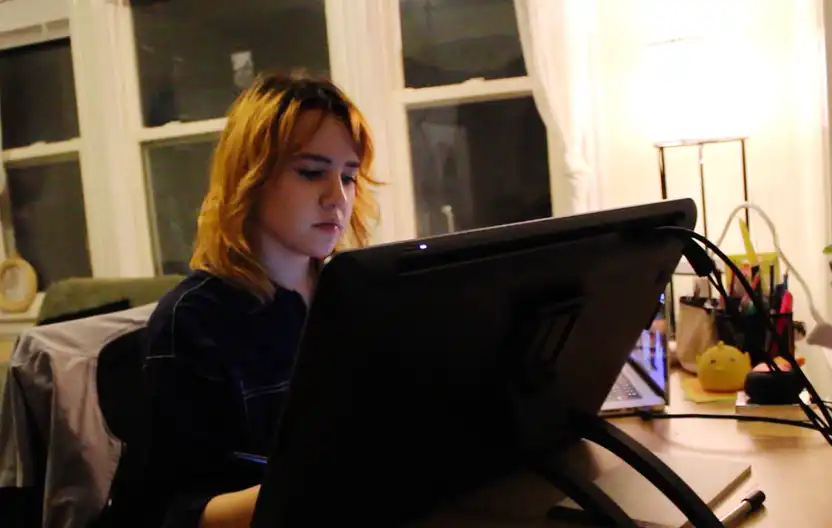What is Clip Studio Paint?
Clip Studio Paint is a powerful digital painting and illustration software designed for artists, illustrators, and creators looking to express their creativity in a digital environment. Developed by CELSYS, a renowned name in the creative software industry, Clip Studio Paint offers a comprehensive range of tools and features that cater to diverse artistic needs—from manga and comic art to complex digital illustrations. This software shines particularly in its ability to provide detailed brush effects, a vast library of materials, and robust vector capabilities, making it a favorite among digital artists worldwide.
Key Takeaways
- Clip Studio Paint is renowned for its excellent brush capabilities, offering high detail and responsiveness desirable for intricate artwork.
- The software supports both raster and vector layers, allowing for advanced flexibility in digital illustration projects.
- Clip Studio Paint has a strong community and resource library, providing a plethora of tools and materials for artists.
- Its user-friendly interface makes it accessible for beginners while offering advanced tools for professionals.
Features of Clip Studio Paint
Clip Studio Paint excels in providing artists with tools that closely mimic traditional media, with a variety of brushes that simulate oils, watercolors, and pencils. The software also offers a unique line correction feature, helpful in refining sketches with high precision. Creative professionals appreciate its expansive resource library, which includes 3D models, customizable brushes, and background materials, enhancing both the quality and efficiency of production. Additionally, with animation support, Clip Studio Paint offers features for creating dynamic movements, appealing particularly to animators and storyboard artists.
Who uses Clip Studio Paint?
Clip Studio Paint is utilized by a wide range of creative professionals. Small to large-sized teams in digital creative agencies, animation studios, and independent creators find the software invaluable for its versatility and depth. Primarily, roles such as illustrators, comic artists, animators, and concept artists benefit from using Clip Studio Paint. The software's powerful features align closely with the needs of artists involved in character design, manga creation, and detailed digital artwork processes.
Clip Studio Paint Alternatives
- Adobe Photoshop: Known for its extensive features and integration capabilities. It offers powerful editing tools but is generally more expensive and has a steeper learning curve.
- Krita: An open-source painting program that is budget-friendly with many similar painting tools, though it may lack some of the specialty comic and manga features of Clip Studio Paint.
- Procreate: Popular on iPad for its intuitive use and portability, though it lacks the robust desktop capabilities and vector tools found in Clip Studio Paint.
The Bottom Line
Clip Studio Paint is a vital tool in the digital artist's toolkit, offering unparalleled flexibility, a rich set of features, and an active community that supports a wide array of creative endeavors. For businesses and creative professionals focusing on illustration, manga, and animation, Clip Studio Paint represents a compelling option that combines traditional artistic techniques with modern digital convenience. Whether you are a startup, a digital agency, or an established direct-to-consumer brand, incorporating Clip Studio Paint can significantly enhance the creative output and efficiency of your design projects.