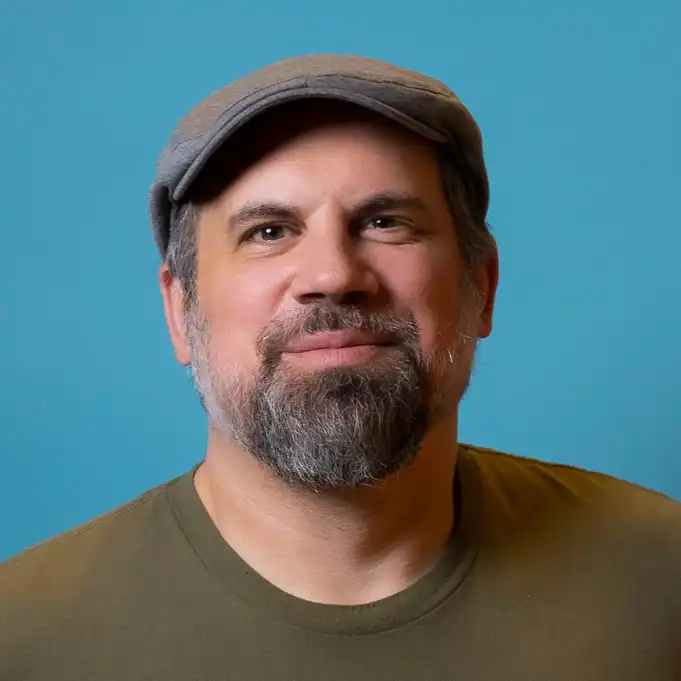What is Shotcut?
Shotcut is a free, open-source video editing software that offers a broad range of edit capabilities for users who seek a versatile and user-friendly platform. It supports a wide array of audio and video formats, providing the tools necessary for comprehensive video production from start to finish. Developed to meet the needs of both novice and professional video editors, Shotcut includes features like timeline editing, keyframe animations, and cross-platform connectivity, enabling users to create high-quality video content for various applications, from personal projects to commercial productions.
Key Takeaways
- Shotcut is a free, open-source video editing software capable of handling numerous video and audio formats.
- The tool offers timeline editing and keyframe animation, crucial for detailed video production.
- Its cross-platform nature allows for usage across different operating systems including Windows, Mac, and Linux.
- Shotcut provides an accessible entry point for beginners while offering advanced features for experienced editors.
- Sufficient support through online community forums enhances user experience.
Features and Functionalities of Shotcut
Shotcut provides a multitude of editing features that enhance its usability. Users can access a multitrack timeline, which supports composite editing, enabling layer edits and effects addition. The program includes a variety of filters and effects that can be applied directly to video and audio clips to enhance the final product. Shotcut also utilizes FFmpeg, allowing the use of various video codecs without importing issues. Additionally, the software offers a straightforward interface, rendering it an easy-to-use tool for beginners yet robust enough for professional use.
Who uses Shotcut?
Shotcut is well-suited for a diverse range of users, including small digital agencies, freelancers, educational institutions, and hobbyists tasked with video editing projects. It is particularly beneficial for startups and small businesses that require cost-effective editing solutions. Within an organization, roles such as Video Editors, Content Creators, Social Media Managers, and Digital Marketing Specialists are most likely to interact with Shotcut as part of their job responsibilities to produce engaging content.
Shotcut Alternatives
- Adobe Premiere Pro: A well-known, powerful video editing suite offering more advanced features but at a subscription cost.
- DaVinci Resolve: Offers a comprehensive suite of video editing and color correction tools, also available for free with a steep learning curve.
- iMovie: Best suited for Mac users seeking basic video editing tools bundled with their operating system, though lacking advanced options.
- Filmora: Provides user-friendly interfaces similar to Shotcut, but with more built-in effects and a less extensible free version.
The Bottom Line
Shotcut is an essential tool in the video editing sphere, offering an accessible and cost-effective solution for individuals and small businesses seeking to enhance their visual content capabilities. Its open-source nature ensures constant development and community support. As video content continues to gain crucial importance in marketing and brand storytelling, tools such as Shotcut offer strategic value for producing professional-grade videos without financial burden, positioning it as a significant asset for creatives and businesses alike.