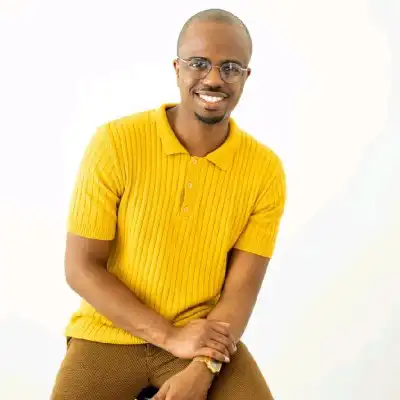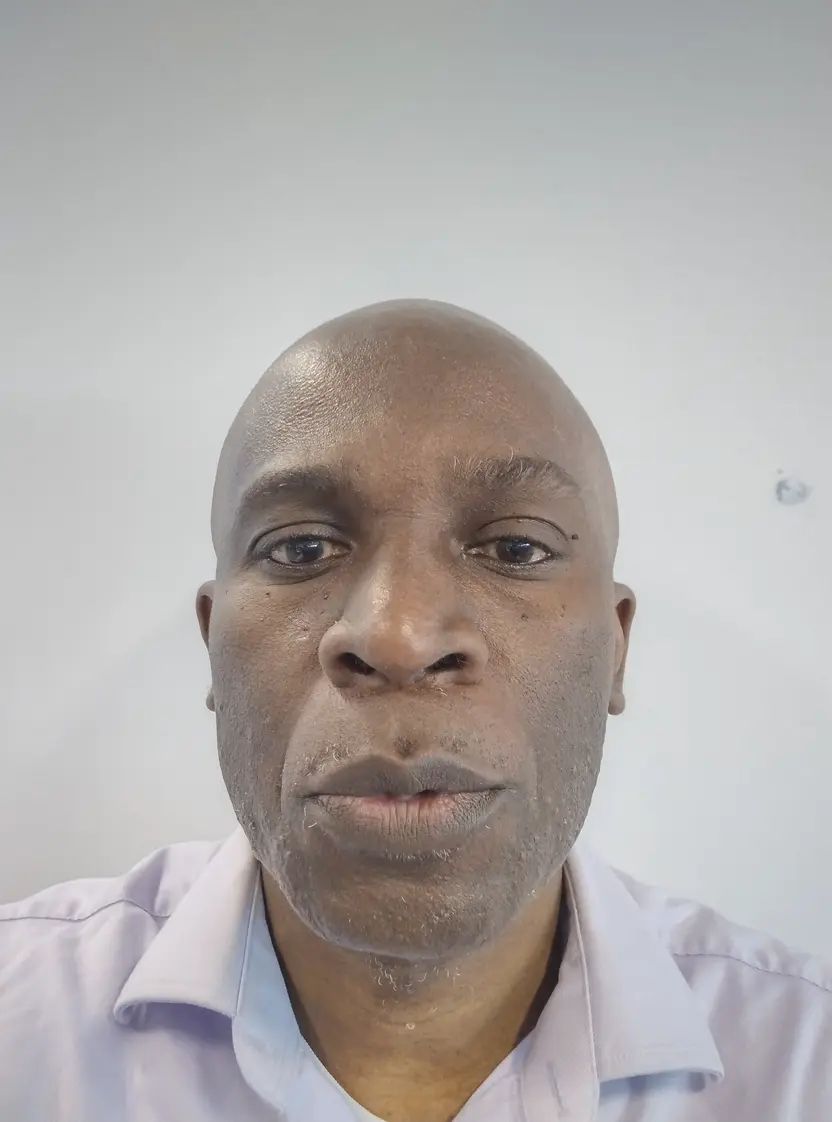What is Workflow Automation (Design)?
Workflow Automation in design refers to the technology-driven orchestration and execution of design tasks, processes, and activities where human intervention is minimized. The primary aim of this automation is to create efficiencies, reduce the likelihood of errors, and allow designers and creative teams to focus on higher-value tasks. By implementing workflow automation, design teams can improve collaboration, streamline feedback loops, and enhance the overall productivity within their projects. Tools and software involved in workflow automation often include features like task management, version control, asset organization, and automated approval processes. This suite of functionalities helps to not only speed up project timelines but also ensures design quality and consistency.
Key Takeaways
- Workflow automation in design helps streamline processes and minimizes repetitive tasks, enabling designers to focus on creativity and strategic work.
- Automation tools are crucial for managing project workflows, they reduce error rates, enhance design quality, and ensure consistency.
- By automating the mundane aspects of design tasks, teams can improve collaboration and communication, leading to quicker feedbacks and approvals.
- Key elements of design workflow automation include task management, version control, and asset organization.
How Workflow Automation Shapes Modern Design Teams
In the fast-paced world of digital agencies, startups, and e-commerce brands, design teams are often swamped with multiple projects at different stages. The integration of workflow automation is increasingly seen as indispensable for maintaining agility and competitive edge. With pre-defined templates, automated approvals, and centralized asset repositories, teams can eliminate bottlenecks commonly associated with manual intervention. This shift is not solely technological but also cultural—a move towards a more integrated and flexible work environment.
Implementing Workflow Automation: Best Practices
When considering a workflow automation tool for design, it's essential to map out the existing processes and identify repetitive tasks that bog down creativity and execution. Involving all team members in the evaluation and selection of tools ensures that the chosen solution meets the unique needs of your team. Furthermore, a phased approach to the implementation can allow for gradual adaptation and minimal disruption to ongoing projects.
The Bottom Line
Workflow Automation in design is crucial for companies aiming to enhance productivity while maintaining high-quality outputs. By redistributing resources from menial tasks to more strategic endeavors, design teams can achieve higher creative efficiency and innovation. For businesses, especially those in dynamic sectors like digital agencies and e-commerce, adopting such automation tools can lead to better project turnaround times and greater client satisfaction. As the shift towards digital transformation continues, understanding and leveraging workflow automation becomes increasingly significant for both design professionals and the businesses they empower.