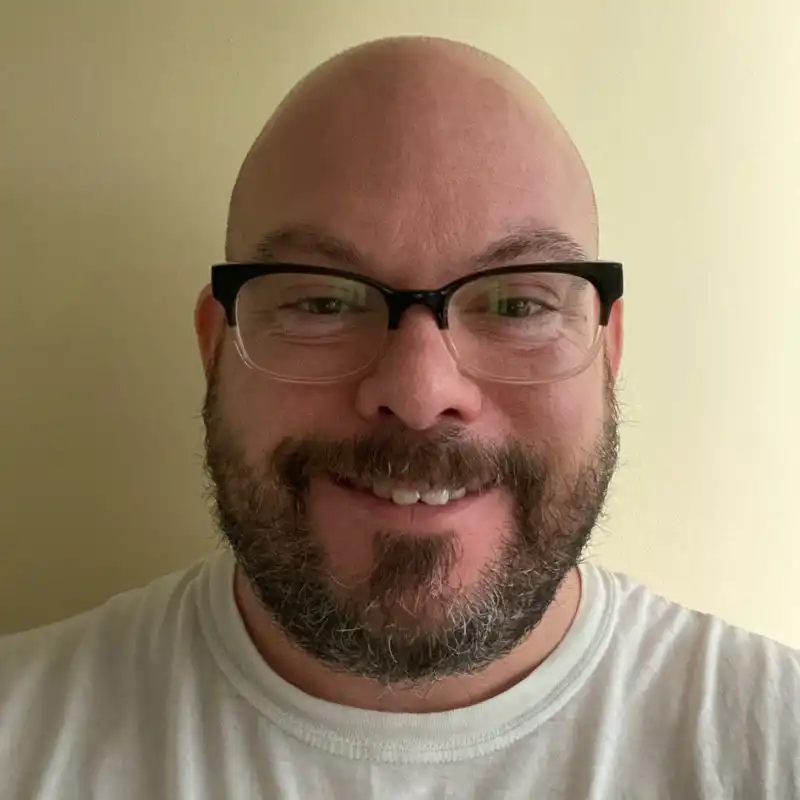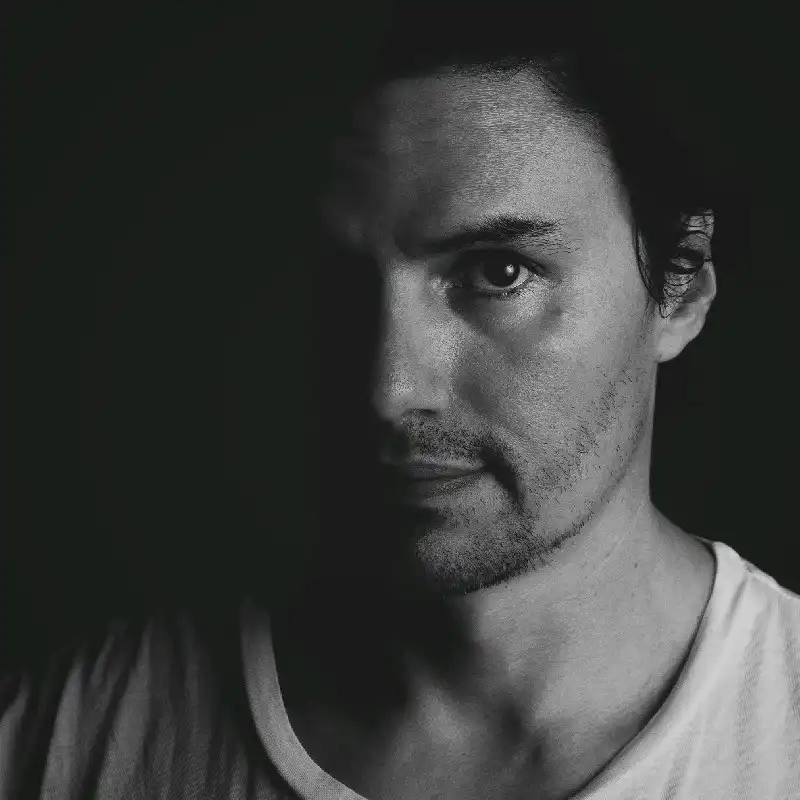What is Adobe InDesign?
Adobe InDesign is a professional desktop publishing software application produced by Adobe Systems. Initially released in 1999, it quickly became a staple for digital and print media designers. InDesign is predominantly used for creating a wide range of visual communication materials, including books, brochures, digital magazines, posters, and interactive PDFs. It is part of Adobe's Creative Cloud suite and is widely recognized for its robust styling, layout, and typesetting capabilities. As the industry standard for desktop publishing, InDesign is crucial for both traditional print design and modern digital distribution.
Key Takeaways
- Adobe InDesign is used for designing and laying out documents extensively across both digital and print media.
- It offers advanced typography and graphical design capabilities, making it a favorite among professional designers.
- As part of Adobe Creative Cloud, it integrates seamlessly with other Adobe products like Photoshop and Illustrator.
- InDesign supports interactive content creation, such as eBooks and digital publications that are responsive and multimedia-enabled.
Features of Adobe InDesign
InDesign offers a plethora of features that cater to professional design needs. From its advanced typography controls to its precise placement and alignment tools, it allows for high-level customization and creativity. The software supports multiple page sizes, orientations, and includes a master pages feature that helps in maintaining consistency across publications.
Aside from its design features, InDesign also supports collaborative work environments, thanks to Creative Cloud Libraries, which empower teams to share assets and work simultaneously on projects. Its ability to handle complex graphics and layouts with ease, combined with XML compatibility for web publishing, makes it versatile for both designers and publishers.
Who uses Adobe InDesign?
Adobe InDesign is extensively used by graphic designers, marketing professionals, and content creators across various industries. It is a valuable tool for digital agencies, publishing houses, marketing teams, and freelancers focusing on print and digital media. Within organizations, roles such as Desktop Publishers, Graphic Designers, Art Directors, and even Content Marketers often interface with InDesign for producing professional documents and marketing materials.
Adobe InDesign Alternatives
- QuarkXPress: Once the leading competition to InDesign, QuarkXPress offers robust desktop publishing capabilities. However, its interface can be less intuitive compared to InDesign's streamlined workflows.
- Scribus: An open-source, free alternative, Scribus provides similar layout capabilities but falls short in terms of advanced features and integration available with Adobe's Creative Cloud suite.
- Canva: Known for its accessibility and user-friendliness, Canva serves smaller teams and individuals well but lacks the in-depth functionality and professional-grade output necessary for high-end print projects.
The Bottom Line
Adobe InDesign remains an indispensable tool for professionals in the design and publishing industries. Its powerful capabilities for producing both digital and print media make it a critical asset for companies looking to optimize their visual communication strategies. Whether you're producing a corporate report, an interactive magazine, or a marketing brochure, InDesign's array of advanced tools makes it possible to create polished, professional-grade content. For organizations and creatives looking for efficiency, innovation, and quality in their design projects, Adobe InDesign is an investment in excellence.